Filtering Nodes
The TreeListControl allows you to use all the GridControl‘s filtering features for hierarchical data.
In the TreeListView, filtering affects the hierarchy of nodes. If the TreeListView.FilterMode property is set to TreeListFilterMode.Smart, the node of the hierarchy’s highest level that meets the filter criteria becomes the root node. Its nearest child that also meets the filter criteria, changes the hierarchy level to the next level down from the root and so on.
The following picture illustrates this mechanism.
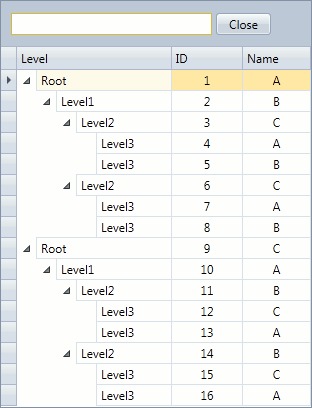
If the TreeListView.FilterMode property is set to TreeListFilterMode.Extended, a node that meets the filter criteria is displayed along with all its parent nodes.
The TreeListView.ExpandNodesOnFiltering property allows you to specify whether to automatically expand a node if its child nodes contain the search text.