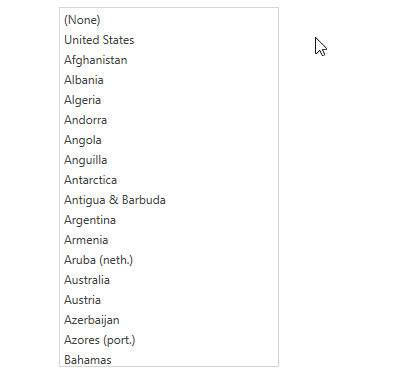Touch Scrollbars
DevExpress controls support Touch Scrollbars. Touch Scrollbars are hidden by default and are displayed when hovering the mouse pointer over it, causing the scrollbar to partially overlap the right or bottom border of the grid’s content area.
To show Touch Scrollbars instead of the regular ones, set the ScrollBarExtensions.ScrollBarMode property to TouchOverlap for a DevExpress control or a higher control in the visual tree. See the example below.
<Window xmlns="http://schemas.microsoft.com/winfx/2006/xaml/presentation"
xmlns:x="http://schemas.microsoft.com/winfx/2006/xaml"
xmlns:dx="http://schemas.devexpress.com/winfx/2008/xaml/core"
xmlns:dxe="http://schemas.devexpress.com/winfx/2008/xaml/editors" x:Class="TouchScrollbars.MainWindow"
Title="MainWindow" Height="500" Width="800">
<Grid dx:ScrollBarExtensions.ScrollBarMode="TouchOverlap">
<dxe:ListBoxEdit ItemsSource="{Binding}" />
</Grid>
</Window>