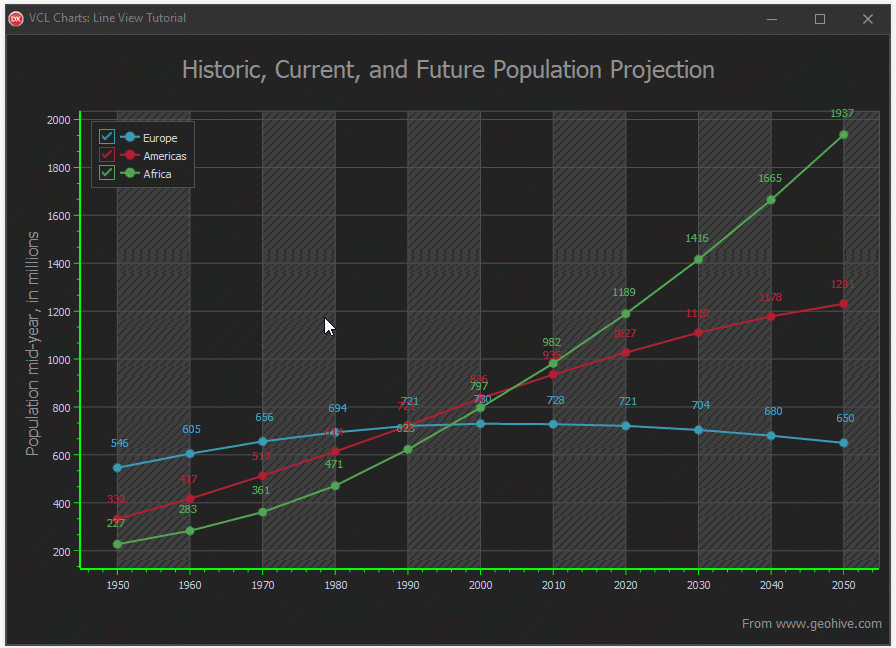VCL Chart Tutorials
This topic contains links to step-by-step tutorials that help you get acquainted with the Chart control, and its diagrams and series.
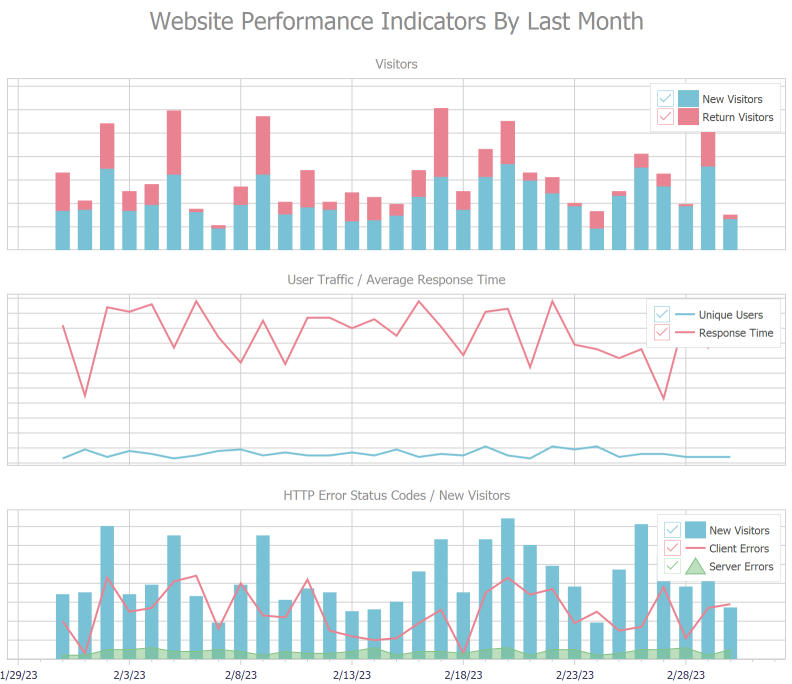
Before You Begin
Tutorials listed in this topic use data files that ship with our demos. The default installation path for data files is: C:\Users\Public\Documents\DevExpress\VCL\Demos\ExpressCharts\Data\.
If you did not install our demos, run the DevExpress VCL component installer and follow the steps below.
Select the Modify option in the Action tab.
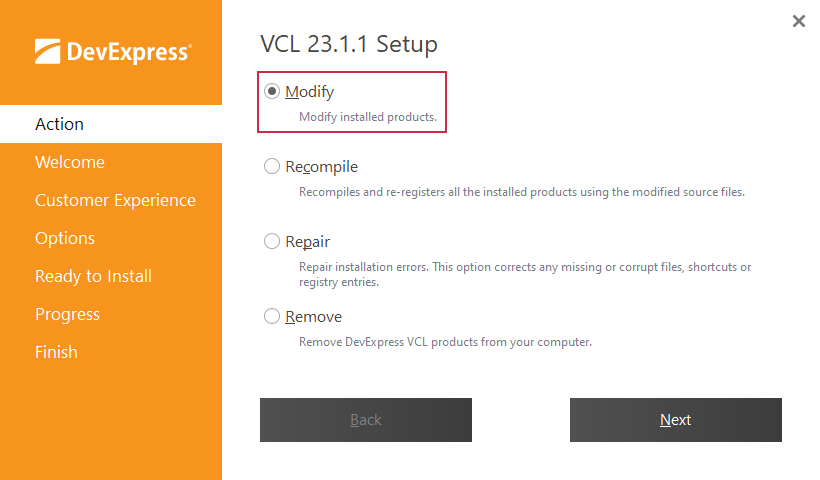
Navigate through installer steps to Options and check the Install demos option.
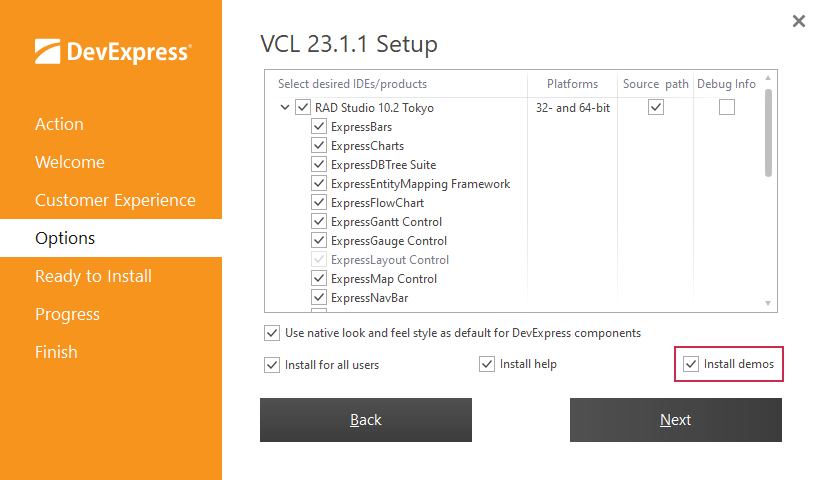
Go to the Ready to install tab and click Install to add missing product demos.
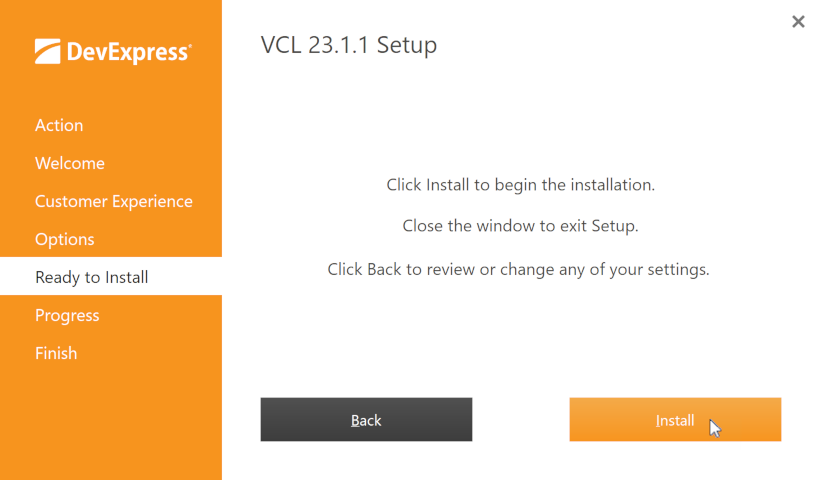
Tutorials
- Doughnut View Tutorial
This tutorial describes how to add a Chart control, apply a skin to the application, create a doughnut series, bind it to data, and customize simple diagram appearance at design time.
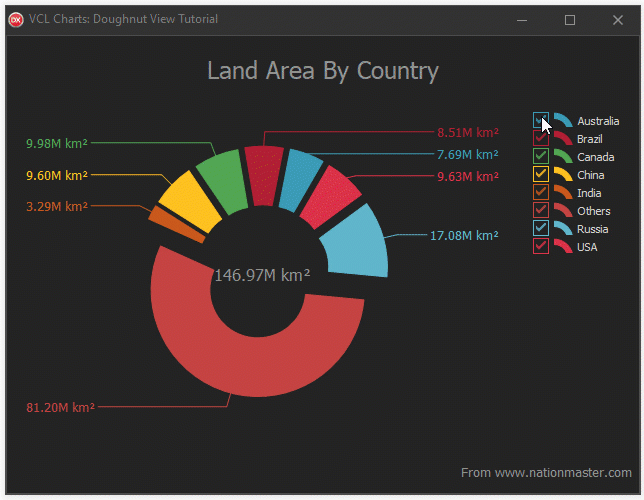
- Line View Tutorial
This tutorial details how to add a Chart control, apply a skin to the application, create line series, bind them to data, and customize XY diagram appearance at design time.