TdxChartSimpleSeriesDoughnutView Class
Stores Doughnut View settings.
Declaration
TdxChartSimpleSeriesDoughnutView = class(
TdxChartSimpleSeriesCustomPieView
)Remarks
The Doughnut View displays series values as slices of a doughnut whose radial angles reflect shares of all series values in relation to their total. The Doughnut View is identical to the Pie View but has a hole in its center.
The TdxChartSimpleSeriesDoughnutView class implements the Doughnut View. To select the Doughnut View, assign 'Doughnut' to the ViewType property of a simple series.
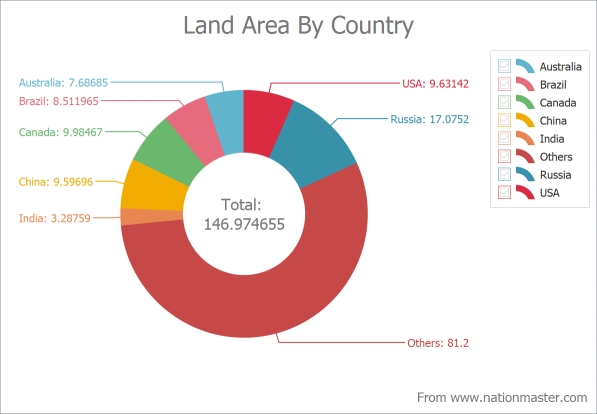
Main API Members
The list below outlines key members of the TdxChartSimpleSeriesDoughnutView class that allow you to customize the appearance of a simple series that uses the Doughnut View.
- Change the hole radius of a Doughnut series (HoleRadius).
- Arrange series values clockwise or counterclockwise (SweepDirection).
- Rotate a Doughnut series clockwise or counterclockwise (StartAngle).
- Hide or display the total label and customize its appearance (TotalLabel).
- Display doughnut slices separately from each other (ExplodedValueOptions).
- Customize general series appearance settings (Appearance).
- Show and customize series value labels (ValueLabels).
- Display specific doughnut slices separately from each other based on certain conditions (OnCanExplodeValue).
The View property of a simple series references the TdxChartSimpleSeriesDoughnutView class as a TdxChartSimpleSeriesCustomView object if the ViewType property is set to 'Doughnut'. You need to cast the returned object to the TdxChartSimpleSeriesDoughnutView class to access all public API members.