Provide Data
The Web Dashboard allows you to bind dashboard items to data in a uniform and similar manner. See the Bind Dashboard Items to Data in the Web Dashboard’s UI topic for common information.
The difference is in the data sections that the specific dashboard item has. The image below shows a sample Text Box dashboard item that bound to two measures and displays their values:
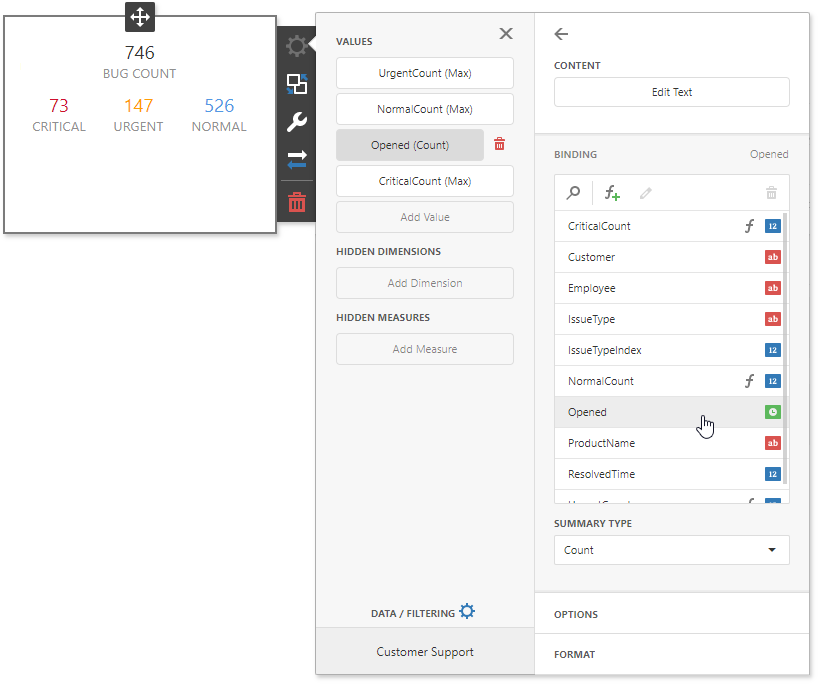
To bind the Text Box item to data, click a placeholder contained in one of the available data sections and select the data source field in the Binding section of the invoked data item menu.
After you add data items, you can show their values in the Text Box content.
The table below lists and describes the specific Text Box item’s data sections.
| Section | API | Processed as | Description |
|---|---|---|---|
| Values | TextBoxItem.values | Measure | A collection of measures that provide data used to calculate values displayed in the current TextBoxItem. |