Delta
- 2 minutes to read
Gauges allow you to display the difference between the actual and target values using a special delta value and delta indicator. A delta indicator shows whether the actual value is less than or greater than the target value while a delta value represents this difference as an absolute value or a percent variation.
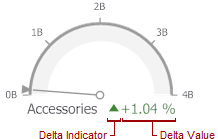
To customize settings that relate to the calculation and display of deltas, use the options buttons (the  icon) displayed next to the data item container in the Gauges section.
icon) displayed next to the data item container in the Gauges section.
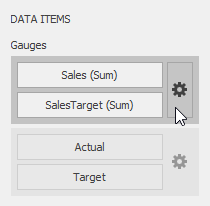
These buttons invoke the Gauge Options dialog.
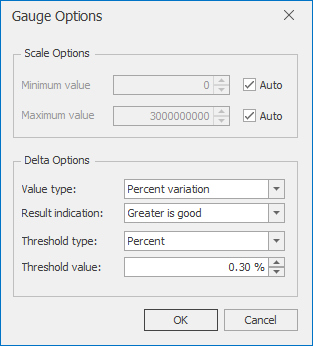
You can specify the following options in this dialog:
Option | Description | API |
|---|---|---|
Value Type | Specifies the delta value displayed within gauges.
| |
Result Indication | You can specify the condition for displaying delta indication.
| |
Threshold type / Threshold value | For instance, you can specify that a specific indication should be displayd when the actual value exceeds the target value by 10% or by $2K. Use the Threshold type combo box to select whether you wish to specify the comparison tolerance in percentage values or absolute values. Then use the Threshold value box to specify the comparison tolerance. If the delta value is between the positive and negative Threshold, the delta value is gray and no indication is displayed. |








