Derived Types
The Derived Types provider navigates to a type derived from the current one.
How to Use
Place the caret in a class, interface declaration or reference. For example, the Resource class.
Press Ctrl + Alt + N to invoke the Jump To window.
Select Derived Types and press Enter.

Choose an item from the derived type list and press Enter.

CodeRush moves the caret to the derived type declaration.
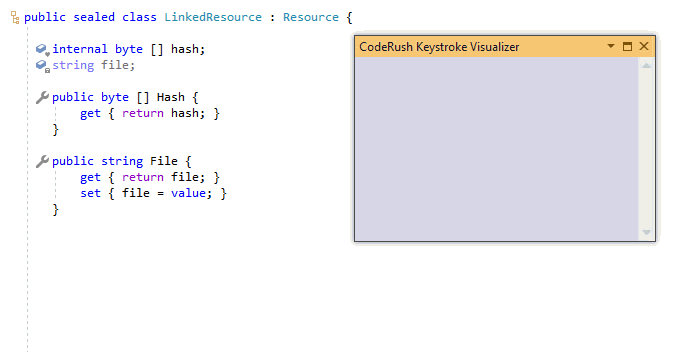
Filter Search Results
- Press the Ctrl key to switch to filter mode in the invoked Jump To window.
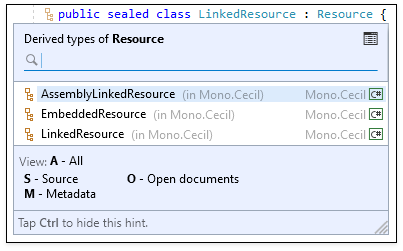
Note
Press Ctrl again to get back to the search mode.
Use one of the following keys to filter search results:
1) Press S to show results that are located in a current solution.
2) Press M to show results that are located in referenced assemblies.
3) Press O to show results that are located in open files.
4) Press A to show all results.
View Search Results in the References Window
Refer to the corresponding section of the Navigate to topic.