Members
The Members provider navigates to a member of the current type. This provider also works for partial types.
How to Use
Place the caret in a type (interface, class, structure or enumeration) declaration or inside a type block.
Press Ctrl + Alt + N to invoke the Jump To window.
Select Members and press Enter.

Choose an item from the search result list and press Enter.

Note
You can type a member’s name or a part of it in the search field to filter search results.
CodeRush moves the caret to the member declaration.
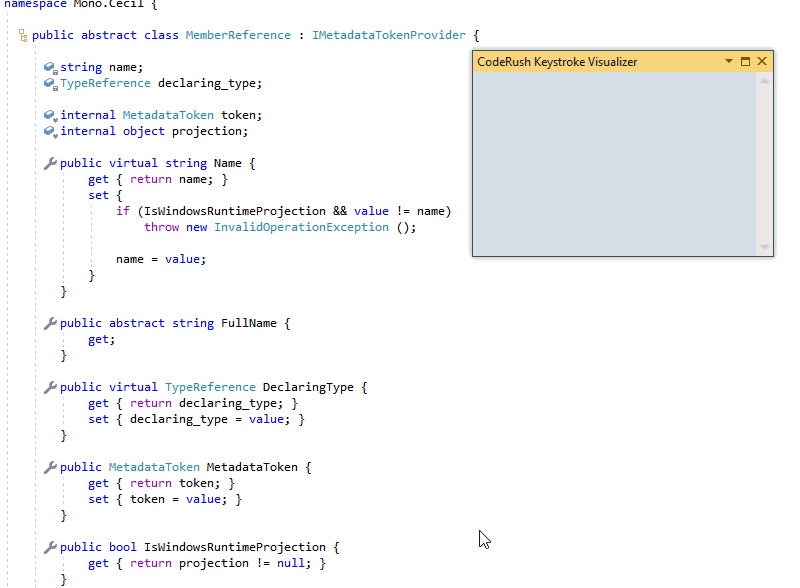
Filter Search Results
Press the Ctrl key to switch to filter mode in the invoked Jump To window.
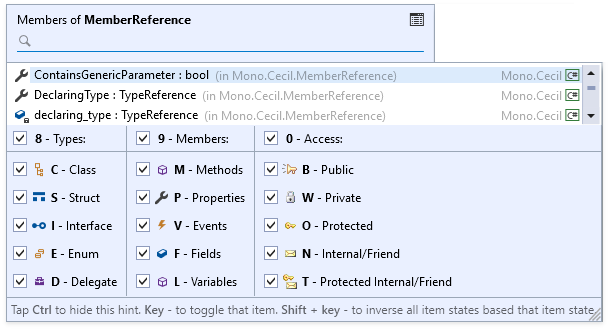
Note
Press Ctrl again to get back to the search mode.
You can filter the search result list by the following criteria:
Types
Possible values: class, struct, interface, enumeration, and delegate.
Members
Possible values: methods, properties, events, fields, and variables.
Access modifier
Possible values: public, private, protected, internal/friend, and protected internal/friend.
Use the mouse or corresponding keyboard shortcuts listed in the menu to change options.
View Search Results in the References Window
Refer to the corresponding section of the Navigate to topic.