DxGrid Class
A Grid component.
Namespace: DevExpress.Blazor
Assembly: DevExpress.Blazor.v21.2.dll
NuGet Package: DevExpress.Blazor
Declaration
public class DxGrid :
ParameterTrackerComponent,
INestedSettingsOwner,
IGridPagingParamsAccessor,
IGrid,
IAsyncDisposableRemarks
The DevExpress Blazor Grid (DxGrid) allows you to display, manage, and shape tabular data.
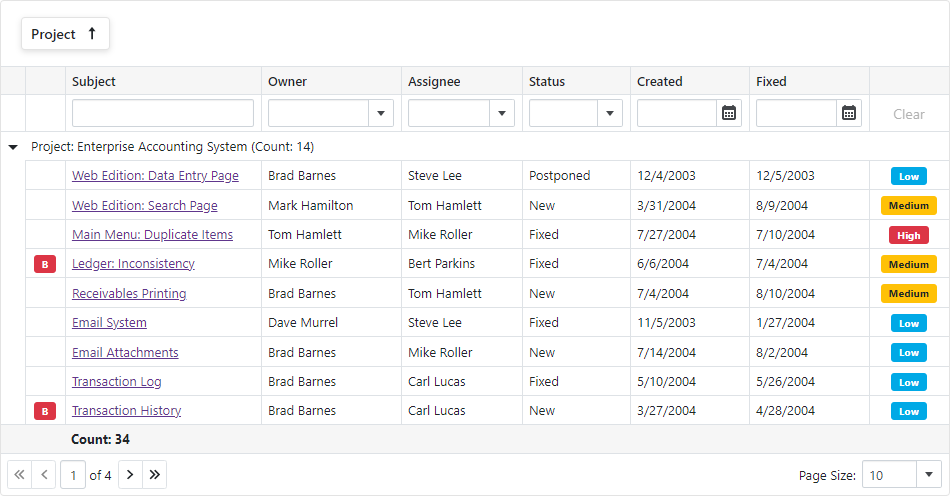
Add a Grid to a Project
Follow the steps below to add the Grid component to an application:
- Use a DevExpress Project Template to create a new Blazor Server or Blazor WebAssembly application. If you use a Microsoft project template or already have a Blazor project, configure your project to incorporate DevExpress Blazor components.
- Add the
<DxGrid>…</DxGrid>markup to a Razor page. - Bind the Grid to a data source.
- Add columns to the Grid’s markup.
- Specify other Grid options (see the feature list below).
Features
The list below includes available Grid features.
Data Binding
- Synchronous Data Binding
- Asynchronous Data Binding
- Observable Data Collections
- Large Data (Server Mode Sources)
- Large Data (Queryable Collections)
Column Types
Sort Data
Group Data
Edit Data
Filter Data
Summary
Selection
Hierarchy
Column Management
Paging and Scrolling
Appearance
- Column Cell Display Template
- Column Header Caption Template
- Column Filter Row Cell Template
- Column Group Row Template
- Column Group Footer Template
- Column Footer Template
- Custom Display Text
- Custom Element Appearance
Troubleshooting
If a Blazor application throws unexpected exceptions, refer to the following help topic: Troubleshooting.
Inheritance
Object
ComponentBase
DevExpress.Blazor.Internal.ParameterTrackerComponent
DxGrid
See Also