DxGrid.ShowColumnChooser(String) Method
Shows the Column Chooser.
Namespace: DevExpress.Blazor
Assembly: DevExpress.Blazor.v21.2.dll
NuGet Package: DevExpress.Blazor
Declaration
public void ShowColumnChooser(
string positionTarget
)Parameters
| Name | Type | Description |
|---|---|---|
| positionTarget | String | Specifies the target UI element that invokes the Column Chooser. |
Remarks
The Column Chooser displays a list of data, command, and selection columns in the grid.
The Column Chooser allows users do the following:
- Show or hide columns. To do this, a user should enable or disable corresponding checkboxes in the Chooser. This operation changes the column’s Visible property value.
- Reorder columns. To change a column’s position, a user should drag and drop the column with the drag icon in the Chooser. This operation changes the column’s VisibleIndex property value.
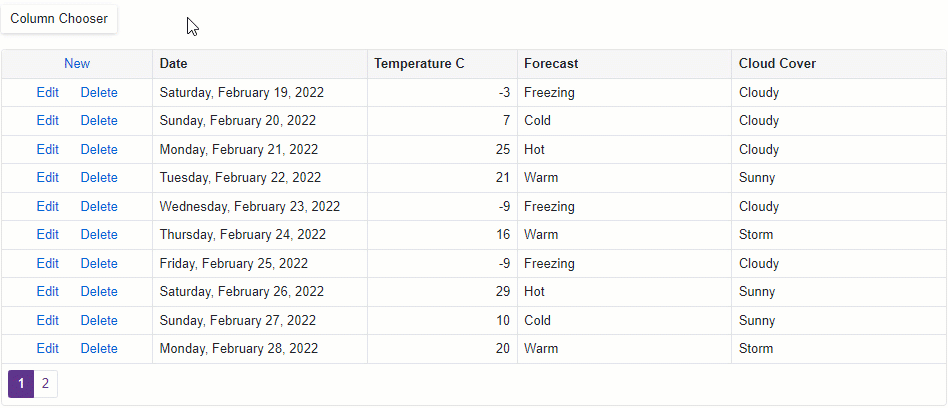
Use the ShowColumnChooser method to display the Column Chooser. The code below adds a DxButton that invokes the Column Chooser.
@inject WeatherForecastService ForecastService
<DxButton Text="Column Chooser"
RenderStyle="ButtonRenderStyle.Secondary"
CssClass="column-chooser-button"
Click="OnClick" />
<p />
<DxGrid Data="@Data" @ref="Grid">
<Columns>
<DxGridCommandColumn Caption="Command Column" Width="150px" />
<DxGridDataColumn FieldName="Date" DisplayFormat="D" />
<DxGridDataColumn FieldName="TemperatureC" Width="150px" />
<DxGridDataColumn FieldName="TemperatureF" Width="150px" Visible="false" />
<DxGridDataColumn FieldName="Forecast" />
<DxGridDataColumn FieldName="CloudCover" />
</Columns>
</DxGrid>
@code {
DxGrid Grid { get; set; }
object Data { get; set; }
protected override void OnInitialized() {
Data = ForecastService.GetForecast();
}
void OnClick() {
Grid.ShowColumnChooser(".column-chooser-button");
}
}
Note
You can exclude a column from the Column Chooser (use the DxGridColumn.ShowInColumnChooser property).
Implements
See Also