Blazor Form Layout
The DevExpress Form Layout component for Blazor (DxFormLayout) allows you to construct responsive and auto-aligned edit forms.
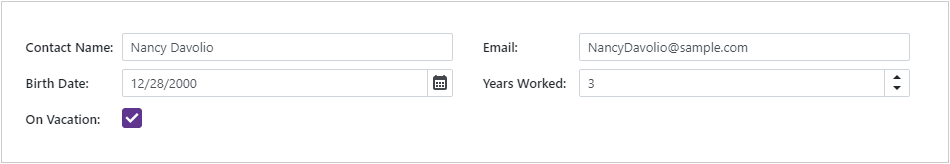
API Reference
Refer to the following list for the component API reference: DxFormLayout Members.
Features
Data Binding
You can use the Form Layout component to display and edit data from an external source. Each item automatically displays a DevExpress data editor suitable for the target data type or you can override the default behavior and assign a custom editor to a layout item.
Input Validation
Add the Form Layout component to Blazor’s standard EditForm to validate user input based on data annotation attributes defined in a model.
Groups and Tabs
Combine layout items into collapsible groups (panels) or tabs. Tabs interface supports on-demand content loading and tab scrolling.
Adaptivity
The Form Layout component allows you to adapt its layout to different screen sizes.
.NET 8 and .NET 9 Static Render Mode Support
You can use the Form Layout component in static render mode (excluding tabs and collapsible groups).