Check Box
IMPORTANT
Bootstrap Controls for ASP.NET Core are in maintenance mode. We don’t add new controls or develop new functionality for this product line. Our recommendation is to use the ASP.NET Core Controls suite.
The Bootstrap Check Box control is a check editor that allows end-users to select yes/no or true/false conditions. A check state can be switched by clicking the editor with the mouse or by pressing the SPACE key when the editor has focus.
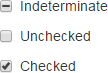
Bootstrap Check Box offers the following features:
Three State Support
By default, a check box can be set to either the checked or unchecked check state. Additionally, you can enable the third grayed (indeterminate) state using the BootstrapCheckBoxBuilder.AllowGrayed method.
Full-Featured Client-Side API
Bootstrap Check Box provides you with a comprehensive client-side API. This API is implemented using JavaScript and is exposed via the BootstrapCheckBox object. The BootstrapCheckBox object serves as the client-side equivalent of the Bootstrap Check Box control.
You can operate with the editor values using the following methods.