Radio Button List
IMPORTANT
Bootstrap Controls for ASP.NET Core are in maintenance mode. We don’t add new controls or develop new functionality for this product line. Our recommendation is to use the ASP.NET Core Controls suite.
The Bootstrap Radio Button List editor is a radio button group that provides end-users with the capability to select a single item at a time.
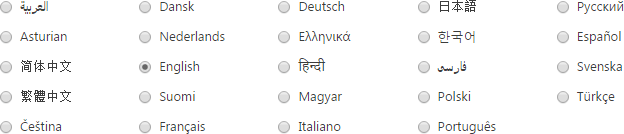
The Bootstrap Radio Button List supports both data-bound and unbound modes. This means that its contents can be generated dynamically by binding the editor to a data source, as well manually populating the control’s item collection.
Selection
The item selected within Bootstrap Radio Button List can be determined using the BootstrapListBox.getSelectedItem method. You can easily manipulate a selected item on the client side by using specific client methods (getSelectedItem/setSelectedItem, getSelectedIndex/setSelectedIndex).
Layout Customization
The Bootstrap Radio Button List layout can be flexibly customized. You can display check box items in several columns using the BootstrapRadioButtonListBuilder.RepeatColumns property.