Time Edit
- 2 minutes to read
IMPORTANT
Bootstrap Controls for ASP.NET Core are in maintenance mode. We don’t add new controls or develop new functionality for this product line. Our recommendation is to use the ASP.NET Core Controls suite.
The Bootstrap Time Edit control allows end-users to modify its value by using specific spin buttons.

The Bootstrap Time Edit offers the following features.
Edit Formatting
You can specify how an editor value is represented within the edit boxes. For display and editing purposes, the edited value can be displayed in the following formats.
View
Affected Properties

EditFormat=”Time”

EditFormat= “Date”
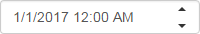
EditFormat=”DateTime”
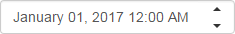
EditFormat=”Custom”
EditFormatString:=”MMMM dd, yyyy hh:mm tt”
Display Formatting
The editor display value can be formatted for display purposes when the editor is not focused. You can define the format pattern using the DisplayFormatString method.
Null Prompt Text
The prompt text can be displayed if the editor’s value is null and the editor is not focused. The prompt text disappears when the editor receives focus. You can define the prompt text using the NullText property.
Mouse and Key Support
The Bootstrap Time Edit allows you to edit date and time values by typing directly within it (if the AllowUserInput method has been called with the true argument), or by clicking spin buttons to increment or decrement different portions of date and time values, or by using the mouse wheel or keyboard. To enable the changing of a value with the mouse wheel, pass true to the AllowMouseWheel method.
Customizable Button Collection
The Bootstrap Time Edit control provides a collection to maintain its custom edit buttons. Each button exposes a set of properties allowing the button’s appearance and behavior to be defined. You can use the Buttons method to populate the button collection.
Built-in Validation
The Time Edit control allows you to perform data validation both on the client and server side. See the Unobtrusive Validation demo for more information.
Full-Featured Client-Side API
The Bootstrap Time Edit provides you with a comprehensive client-side API. This API is implemented using JavaScript and is exposed by the client BootstrapTimeEdit object. The BootstrapTimeEdit object serves as a client-side equivalent of the Bootstrap Time Edit control.