Calendar
- 2 minutes to read
IMPORTANT
Bootstrap Controls for ASP.NET Core are in maintenance mode. We don’t add new controls or develop new functionality for this product line. Our recommendation is to use the ASP.NET Core Controls suite.
The Bootstrap Calendar control allows end-users to select dates and navigate through months and years.
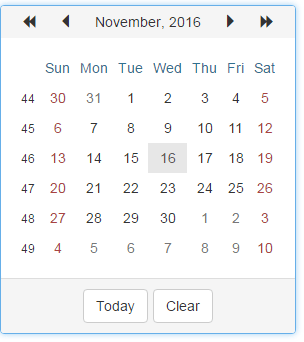
Bootstrap Calendar offers the following features:
Multiple Date Selection
Bootstrap Calendar allows end-users to work in single or multiple date selection mode. This can be defined with the BootstrapCalendarBuilder.EnableMultiSelect method.
Date Highlighting
Weekends and today can be highlighted in standard or custom ways.
Multi-Month View
The Bootstrap Calendar editor is able to display multiple months at the same time, organizing them in several rows and columns. You can define the number of columns using the BootstrapCalendarBuilder.Columns method and the number of rows using the BootstrapCalendarBuilder.Rows method.
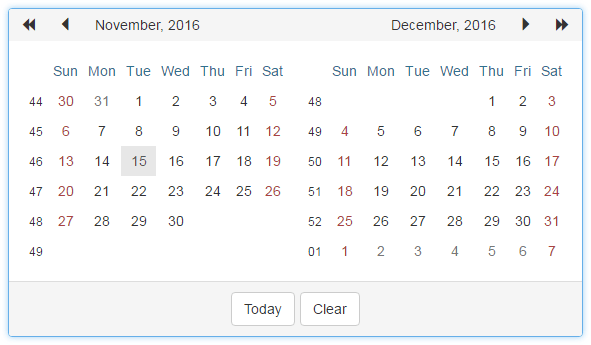
Custom Day Rendering
The Bootstrap Calendar editor allows you to conditionally change the manner in which you render calendar days.
Built-in Validation
The Bootstrap Calendar control allows you to perform data validation both on the client and server side.
Full-Featured Client-Side API
Bootstrap Calendar provides you with a comprehensive client-side API. This API is implemented using JavaScript and is exposed via the BootstrapCalendar object. The BootstrapCalendar object serves as a client-side equivalent of the Bootstrap Calendar control.
You can modify the editor behavior using the following methods.