Docking
- 3 minutes to read
The ASPxDocking Suite contains three components: ASPxDockPanel, ASPxDockZone and ASPxDockManager. They allow you to manage content placeholders (dock panels) that users can move between specific areas (dock zones) within a web page. A dock panel can either be docked to a dock zone or made to float. Dock zones can be placed at any part of a page; their orientation and size are fully customizable. ASPxDockManager allows you to programmatically control all dock panels and dock zones within a page.
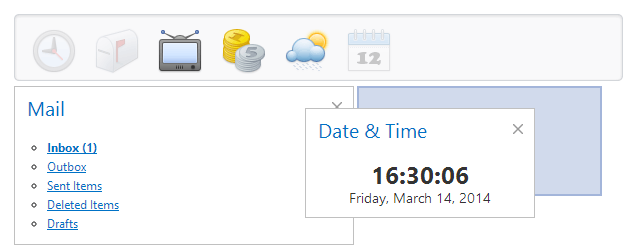
This topic lists the main features of the ASPxDocking Suite components.
Panel Features
- You can specify whether users can drag, resize, dock, or undock a panel.
- Specify forbidden zones for a panel, which allow you to control the panel’s ability to selectively dock to specific zones.
- Use themes to customize panel design with just a couple of mouse clicks.
- Customizable header and footer content. Both elements allow you to display a glyph and text (or a hyperlink). Note that you can also use templates for more flexible header and footer content customization.
- Customizable appearance for the header, footer and content sections.
- Align control elements from right to left for locales that use right-to-left languages.
Zone Features
- Arrange panels within a zone control one after another, either vertically or horizontally.
- A zone can automatically adjust its size to fit a docking panel. You can disable this feature.
- Specify different appearances for the allowed and forbidden zone states.
- Specify properties or assign a CSS class to change zone appearance.
Manager Features
- You can obtain collections of panels and zones within a page. To access a specific panel or zone, use the unique identifier (UID).
- Fix the docking layout so that users cannot change a panel’s dock state or drag panels to a zone to rearrange them.
- Save and restore a docking layout from a previously saved layout.
- All panels on the page can be reset to the initial state (as specified in markup).
AJAX Support
Use callbacks to load panel content on demand. You can specify whether panel content is always (initially) rendered inside a dock panel, or loaded in the following ways:
- Immediately after the entire page is loaded
- When a dock panel is invoked for the first time
- Every time a panel is docked
- When a panel is made floating
- When a dock state is changed
Client-Side Features
- Client-side events allow you to respond to panel resizing, visibility state changes, dragging, and docking.
- You can use client-side API to show, hide, dock, and undock panels, specify their position relative to other HTML elements, and change their content.