Data Summaries (Tree List)
The ASPxTreeList enables you to calculate summary values for all values within a column or within a group of nodes, and display the result inside footer cells. Summaries can be displayed within Footer or Group Footer cells. The ASPxTreeList allows multiple summaries to be displayed within individual footer or group footer cells.
The ASPxTreeList supports two types of summary:
Total Summaries
These are aggregate function values calculated over all nodes within the ASPxTreeList and displayed within the Footer.
Group Summaries
Summary values are calculated over child nodes and displayed within the Group Footer.
The Footer is displayed if the TreeListSettings.ShowFooter property is set to true. Group Footers are displayed if the TreeListSettings.ShowGroupFooter option is enabled.
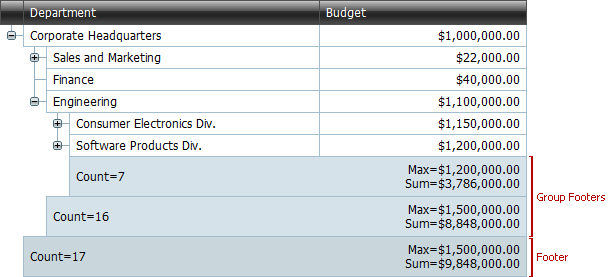
Summary items are represented by TreeListSummaryItem objects, and are stored within the ASPxTreeList’s ASPxTreeList.Summary collection. You can obtain the required summary value using the ASPxTreeList.GetSummaryValue method.