Bind to Data
- 2 minutes to read
Data binding is required to display appointments within the ASPxScheduler. The visual part of the control gets the data to be displayed from its data storage, available using the ASPxSchedulerDataWebControlBase.Storage property. The storage object is the ASPxSchedulerStorage class instance, located within the web control. It is not a separate component.
The ASPxScheduler Storage data layer is separated into two entities - Appointments and Resources. Each entity may have its own data source - one for appointments and another for resources. The mapping mechanism is used to let the scheduler know what field in the data source corresponds to a certain property of an appointment or resource object. The mappings (ASPxAppointmentStorage.Mappings and ASPxResourceStorage.Mappings) can be specified in the page markup or within the PageLoad event. At design-time, you can use the Mappings Wizards to set up mappings.
The layered structure of the Scheduler (the data source, the scheduler storage and the scheduler control) is platform-independent, as it is a part of the Scheduler Core. The following scheme illustrates the interaction between layers.
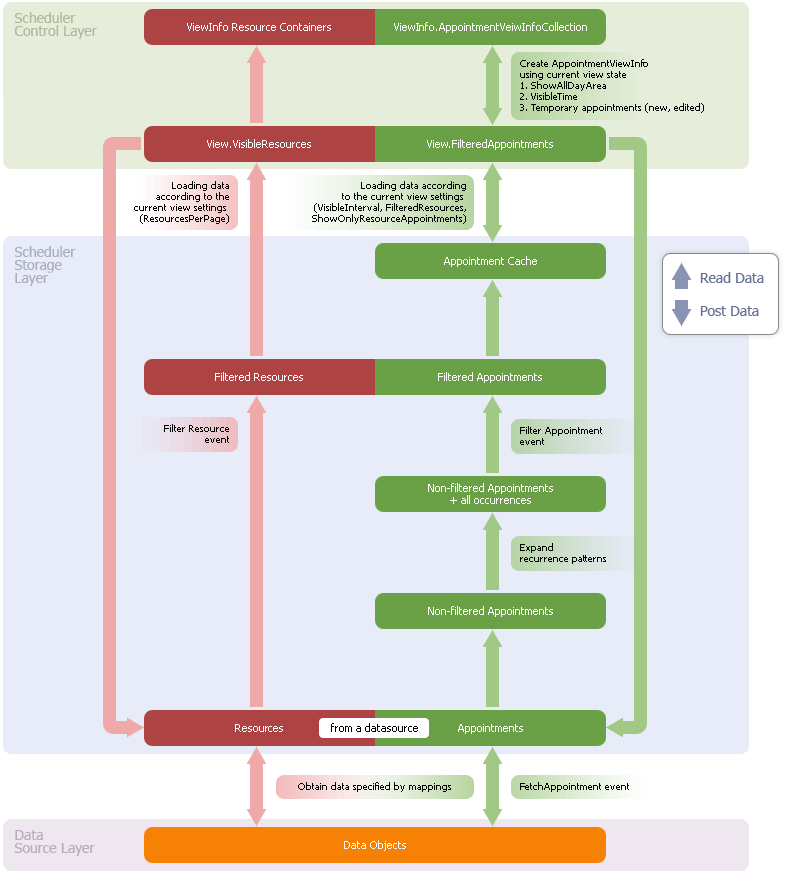
Examples of the most common data sources for the ASPxScheduler are listed in the Data Table Structure document.
To enhance performance of the control when displaying a large number of appointments, handle the ASPxSchedulerDataWebControlBase.FetchAppointments event.