Form Layout
The ASPxFormLayout represents a container of items that arranges these items in single or multiple rows and columns. You can add layout group containers as children to the ASPxFormLayout. A layout group container allows you to arrange its items side-by-side (either vertically or horizontally) or as tabs.
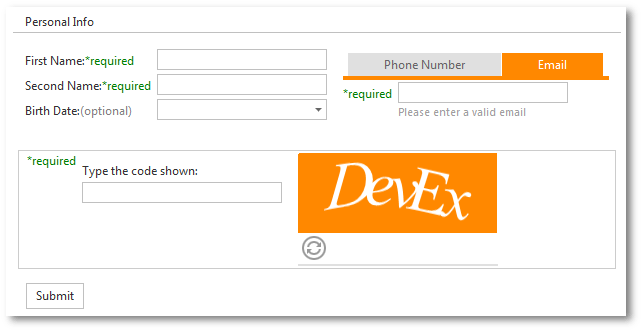
This topic lists the main features of the ASPxFormLayout control.
Control Features
- Automatic alignment of controls that are nested into the ASPxFormLayout layout items. These controls are automatically aligned against the left (or right, if using RTL support) edges according to their associated labels.
- Aligning items within groups or ASPxFormLayout. You can align an item to any edge of its parent container. You can also center the item or stretch it.
- Groups can be rendered as tab containers or group box containers.
- Layout support for third party controls. You have the ability to nest any control you like into the layout item.
- Layout item captions can be aligned within or across groups
- Help text rendering.