Events to Format Data
ASPxCardView includes the ASPxCardView.CustomColumnDisplayText event, which enables you to provide custom display text for individual data cells.
Example
The following example displays the “empty” string within the Discount column’s cells if they contain zero values.
The image below shows the result:
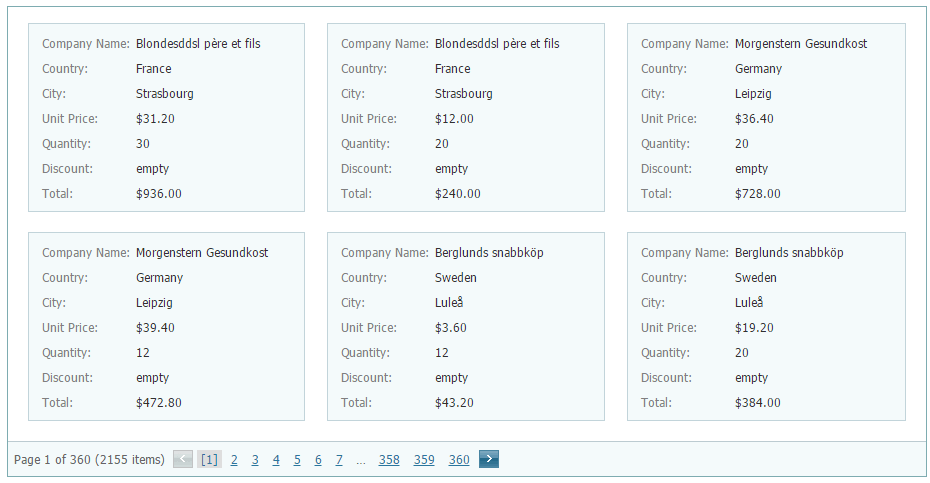
protected void CardView_CustomColumnDisplayText(object sender, ASPxCardViewColumnDisplayTextEventArgs e) {
if (e.Column.FieldName != "Discount") return;
if (Convert.ToInt32(e.Value) == 0)
e.DisplayText = "empty";
}