IErrorFilteringService Interface
Allows you to filter messages shown in the Error List panel (Report Designer)
Namespace: DevExpress.XtraReports.Web.ReportDesigner.Services
Assembly: DevExpress.XtraReports.v25.2.Web.dll
NuGet Package: DevExpress.Web.Reporting.Common
Declaration
Remarks
You can programmatically filter messages shown in the Error List panel:
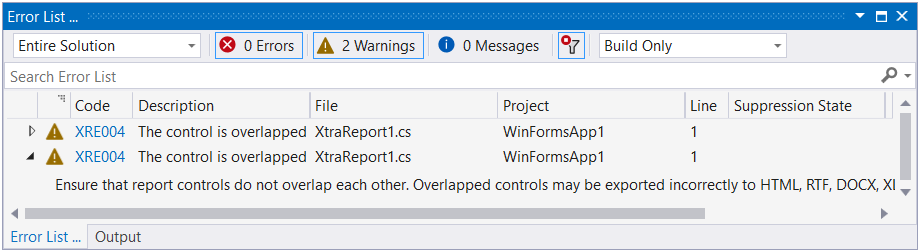
For this, do the following:
- Create a class that implements the
IErrorFilteringServiceinterface. - Use the Filter(IEnumerable<ErrorDataContract>) method to modify the collection of errors.
- Register the custom class that implements the
IErrorFilteringServiceinterface at application startup.
The following code snippet is a service that hides all errors related to report layout:
class CustomErrorFilter : IErrorFilteringService {
public IEnumerable<ErrorDataContract> Filter(IEnumerable<ErrorDataContract> errors) {
return errors.Where(e => e.ErrorSource != DevExpress.XtraReports.Diagnostics.ErrorSource.ReportLayout);
}
}
Register the CustomErrorFilter service at application startup:
using DevExpress.XtraReports.Web.ReportDesigner.Services;
// ...
builder.Services.AddScoped<IErrorFilteringService, CustomErrorFilter>();
See Also