DxDocumentViewer Class
A control that displays an interactive preview of a document generated from a report and allows the user to view, print, and export the report document in Blazor Server and standalone Blazor WebAssembly apps.
Namespace: DevExpress.Blazor.Reporting
Assembly: DevExpress.Blazor.Reporting.v25.2.JSBasedControls.dll
NuGet Package: DevExpress.Blazor.Reporting.JSBasedControls
Declaration
Remarks
The Document Viewer is a component that displays an interactive preview of a document generated from a report that is designed on the DevExpress Reporting platform. The Document Viewer allows the user to view, print, and export the report document.
The Document Viewer is designed to display only DevExpress Reports. Our reports use the XML-based report file format, which is not compatible with third-party reporting applications. We offer a utility to convert third-party reports to DevExpress format. Refer to the following help topic for more information: Convert Third-Party Reports to DevExpress Reports.
Tip
Use the XRRichText report control to display RTF and DOCX files, and the XRPdfContent report control to display PDF files in a report. You can use other DevExpress components to display different document types in your apps. Review the following help topic for more information: DevExpress Document Viewers for Web.
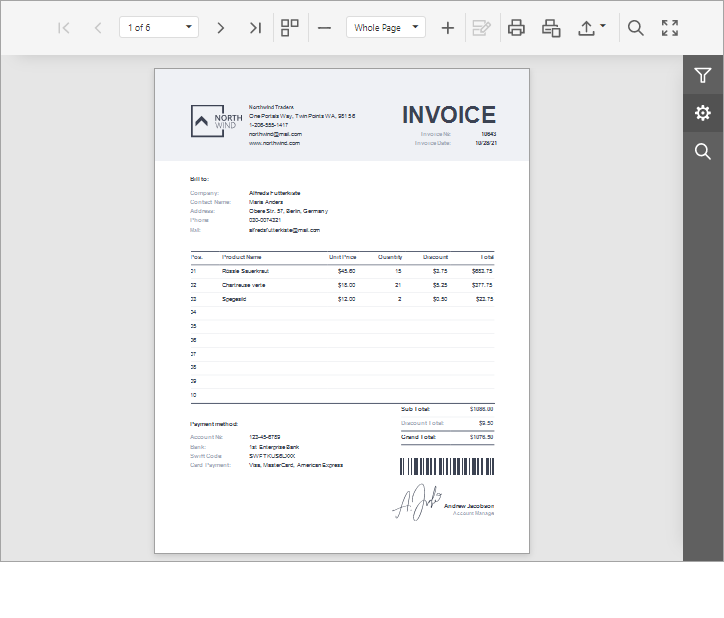
The following code adds the DxDocumentViewer control to a page, and loads the HelloWorld report:
<DxDocumentViewer ReportName="HelloWorld" Height="1000px" Width="100%">
<DxDocumentViewerTabPanelSettings Width="180" />
</DxDocumentViewer>