Use Report Parameters
- 2 minutes to read
Report parameters allow you and your end users to filter report data dynamically.
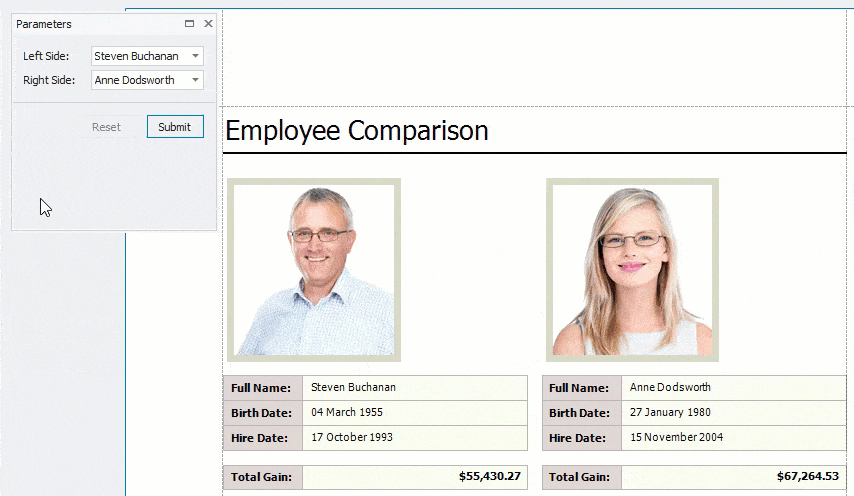
Supported Features/Capabilities
Built-in parameter types (String, Date, Number, Boolean, and GUID)

Multi-value parameters (filter report data against multiple criteria)

Cascading parameters (filter a parameter’s value list against selections made in a different parameter)
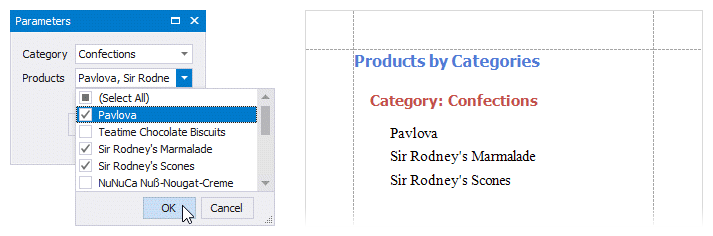
Range parameters (filter report data against a specified time period)

Static parameter values (create pre-defined (static) parameter value lists)

Dynamic parameter values (load parameter values from a data source dynamically)

Custom parameter types (create/use custom parameter types in addition to String, Date, Number Boolean, GUID)

Refer to the following documentation section for more details: Create a Report Parameter.
Reference Report Parameters
Once you create a parameter, you can reference it in your report’s filter string to filter underlying report data.

You can also reference the parameter in a report control’s expression or its Text property.

When used in this manner, you can filter data displayed within an individual report control (such as XRLabel) conditionally.
You can also bind data source parameters to report parameters and filter data at the data source level. Refer to the following help topic for more information: Reference Report Parameters.
Specify Parameter Values
Available report parameters appear within a report’s Print Preview window (inside the Parameters panel). Use this panel to specify desired parameter values:

You can also specify parameter values in code. Refer to the following topic for more information: Specify Parameter Values.
Demos and Samples
Drill-Down Report
In the following samples, date-range report parameters are used to display invoices created within a specified time period.
Invoice
In the following samples, multi-value report parameters are used to filter invoices by company name.
Video Tutorials
Use Report Parameters in the End-User Report Designer
Tutorials that explain how to use this functionality in EUD Report Designers for WinForms and Web are included in the End-User Documentation online help section: