WebAssembly Hosted Apps: Enable Rich Text Editor in Web Report Designer
- 2 minutes to read
The XRRichText control can display text with rich formatting in your report. You can specify content directly in the control, load text from an RTF/HTML file, or bind the control to a data field.
You can activate an inline Rich Text Editor and allow users to format and edit content in the Web Report Designer:
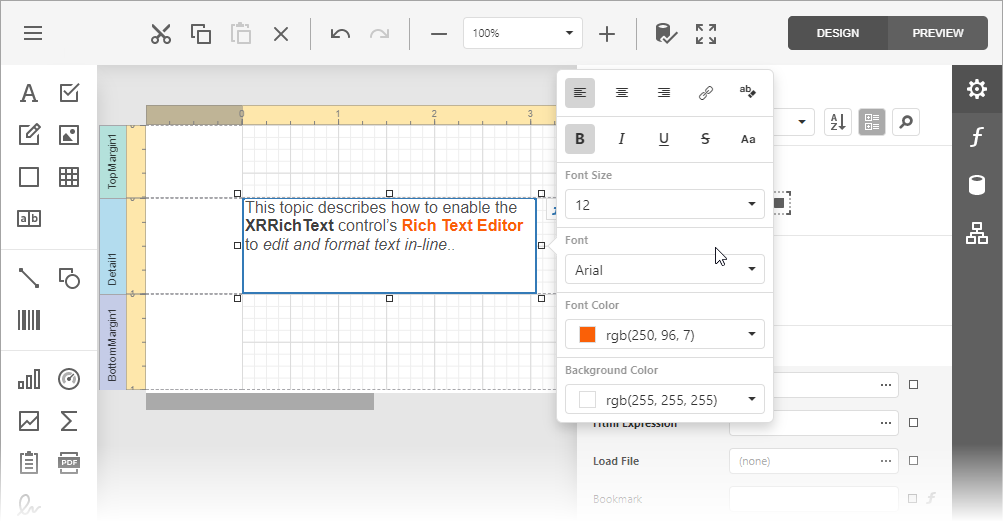
Note
The inline Rich Text Editor does not support Right-To-Left mode. For more information on limitations, refer to the following help topic: Rich Text Editor Unsupported Features.
Important
The Rich Text Editor is based on the DxRichEdit component. The DxRichEdit ships as part of the following subscriptions: ASP.NET & Blazor, DXperience, and Universal. Refer to the following page for additional information: DevExpress Subscriptions.
Follow the steps below to enable inline editing functionality in the Rich Text control:
Call the RegisterRichEditScripts() method to register scripts required for the inline Rich Text Editor.
@using DevExpress.Blazor.Reporting @DxResourceManager.RegisterScripts((config) => { config.ConfigureReporting(x => x.RegisterRichEditScripts()); })The location of this code depends on your application configuration. For example, if your application is based on the DevExpress Blazor Project Template, place this code in the Components/App.razor file.
Refer to the following topic for the list of DevExpress resources for Blazor components: DxResourceManager.
Reference the Rich Edit stylesheet:
<link href="_content/DevExpress.Blazor.Resources/css/devexpress-richedit/dx.richedit.css" rel="stylesheet" />