Native Blazor Report Viewer
- 3 minutes to read
The DevExpress Report Viewer for Blazor (DxReportViewer) allows you to display reports in your Blazor or .NET MAUI Blazor Hybrid apps. The viewer allows users to specify data parameters, navigate the report, and print or export the resulting document.
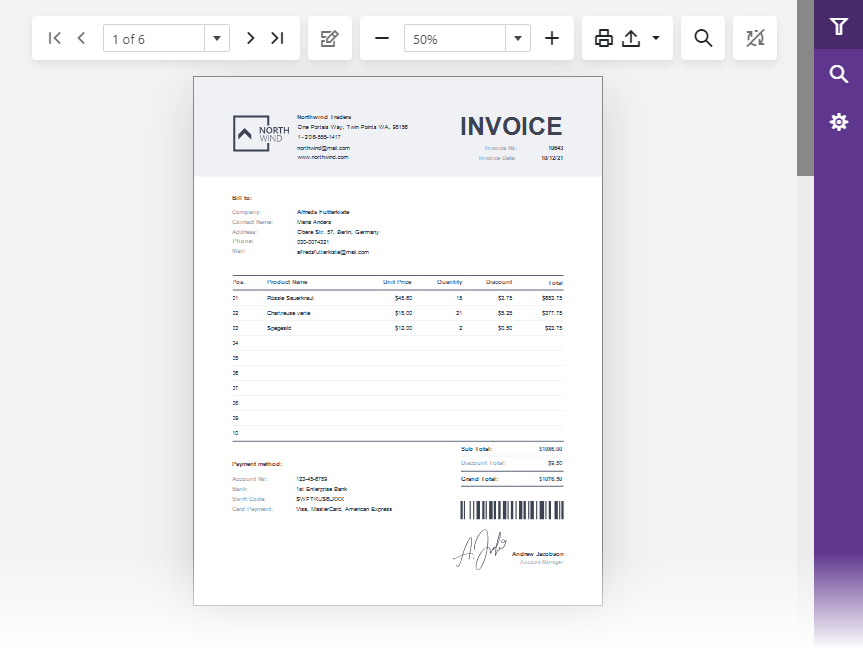
Get Started - Add a Report Viewer to a Blazor App
The following topics show how to create a Blazor application with the Report Viewer using DevExpress and Microsoft templates:
- Use DevExpress Templates to Create a Blazor App with a Report Viewer
- Add a Report Viewer to a Blazor Web App (Visual Studio Template)
- Add a Report Viewer to a Blazor Web App (Microsoft CLI Template)
- Add a Report Viewer to a Blazor WebAssembly Standalone App (Visual Studio Template)
Demos and Examples
Visit our online demos and learn about key features and capabilities of our Blazor Report Viewer:
Search sample projects and learn how to use and customize the DevExpress Blazor Report Viewer:
Load Reports and Restore Data Connections
The following guides explain how to display a data-aware report in the Report Viewer:
Report Parameters
Report Parameters allow you to filter report data dynamically. The following topics describe the use of report parameters in the Report Viewer:
- Specify Parameter Values
- Learn how you can specify parameter values in the DxReportViewer control.
- Validate Parameter Values
- Learn how you can validate report parameter values when a user changes them in the Parameters Panel.
Customize the UI
Learn how you can customize the Report Viewer UI:
- Customize Parameter Editors
- Customize the Report Viewer Toolbar
- Customize the Report Viewer Tab Panel
AI-powered Extensions
You can integrate the following AI-powered commands into the Report Viewer: Summarize, Translate, and Translate Inline.

For integration details, refer to the following help topic: Summarize and Translate Reports in the Blazor Report Viewer.
Localization
DevExpress components ship with community-sourced satellite resource assemblies for the following languages:
- German
- Spanish
- Japanese
You can find predefined localization packages in the Dependencies section of Solution Explorer. For information on how to localize DevExpress components to other languages, refer to the following help topic: Localization.
To localize the Report Viewer UI at runtime, use the DxBlazorReportViewerLocalizerLocalizationService.
Accessibility
Accessibility is one of our team’s top priorities. We continuously test our UI controls against accessibility guidelines such as WCAG 2.2 (Level AA), Section 508, and EN 301 549. For more information about accessibility support in the DevExpress Blazor Report Viewer, refer to the following help topic: Accessibility for Blazor Report Viewer.
For information on keyboard navigation, refer to the following help topic: Keyboard Shortcuts in the Report Viewer.
WebAssembly Deployment Specifics
When you run an application with the Report Viewer in a WebAssembly (WASM) environment, keep the following limitations in mind:
- Data Sources
- Only JSON and Object data sources are currently supported.
- Rendering Engine (Skia)
- The Report Viewer uses a Skia-based engine to render content in the browser. Make sure your project references
DevExpress.Drawing.Skia. - Font Management
- WASM applications cannot rely on system fonts. Use DXFontRepository to explicitly load and register all required fonts.
To ensure a Blazor WebAssembly application runs properly, set the MSBuild WasmBuildNative setting to true.
Use the Report Viewer in MAUI Applications
You can integrate the DxReportViewer component into a .NET MAUI Blazor Hybrid application. To get started, refer to the following help topic: Use DevExpress Blazor Report Viewer in .NET MAUI Blazor Hybrid App.