Document Viewer in ASP.NET MVC Applications
- 2 minutes to read
The Web Document Viewer is a component that displays an interactive preview of a document generated from a report that is designed in the DevExpress Reporting platform. The Document Viewer allows the user to view, print, and export the report document.
The Document Viewer is designed to display only DevExpress Reports. Our reports use the XML-based report file format, which is not compatible with third-party reporting applications. We offer a utility to convert third-party reports to DevExpress format. Refer to the following help topic for more information: Convert Third-Party Reports to DevExpress Reports.
Tip
Use the XRRichText report control to display RTF and DOCX files, and the XRPdfContent report control to display PDF files in a report. You can use other DevExpress components to display different document types in your apps. Review the following help topic for more information: DevExpress Document Viewers for Web.
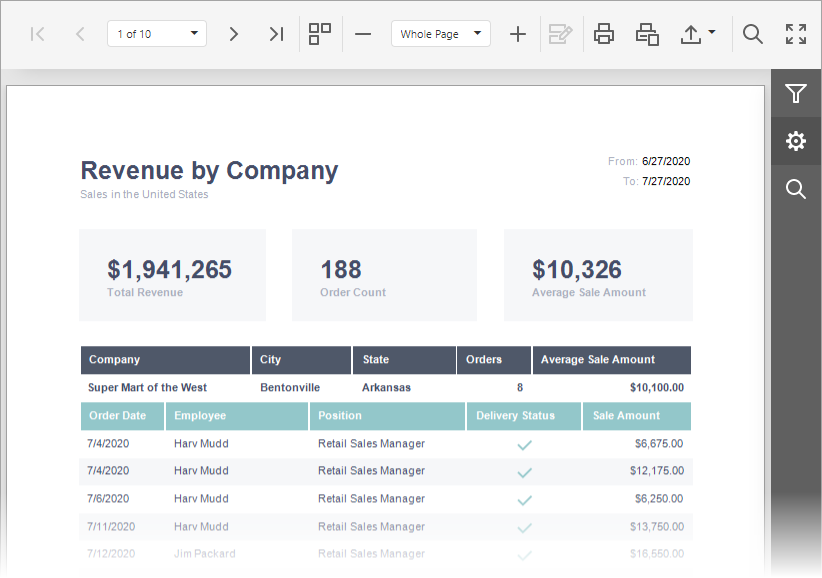
- Quick Start
- Add a Document Viewer to an existing application or create a new one using the Project Wizard.
- Requirements and Limitations
- Find information about required libraries and settings, and review notes on specifics.
- Mobile Mode
- Learn about the mobile Document Viewer mode for phones and tablets.
- API and Customization
- Explore the Document Viewer’s customization options.
- Localization
- Localize the Document Viewer’s UI.
The Document Viewer includes the following main features:
- Asynchronous document building;
- Pixel-perfect document rendering;
- The multi-page mode enabling you to display an entire document;
- A flexible client-side customization mechanism;
- An application’s modern look and feel;
- Support for in-place content editing.
Note
Watch the Video: Reporting: ASP.NET MVC Document Viewer (YouTube)
The current documentation describes the HTML5/JS Document Viewer. The previous ASP.NET Document Viewer is deprecated since v19.1. For information on the former ASP.NET Document Viewer, refer to the ASP.NET Document Viewer documentation v18.2.