Panel
The XRPanel control is a container that frames separate report controls and allows you to move, copy and paste them. The panel also visually unites report controls in Print Preview (for instance, with borders or a uniform color background).
To add a panel to a report, drag the XRPanel item from the DX:18.2: Report Controls Toolbox tab and drop it onto the required report band.
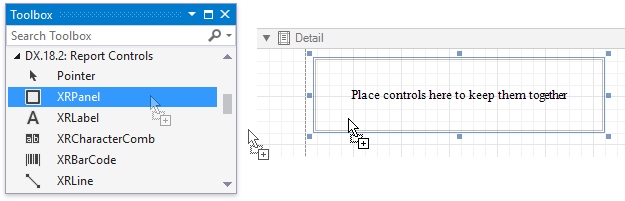
Drop the desired report controls onto the panel to combine them to a group.
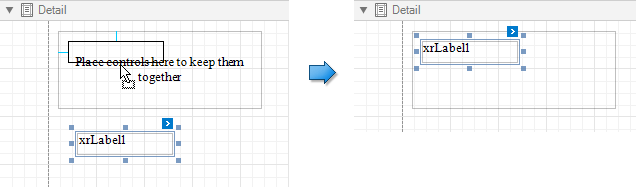
The Report Explorer displays controls placed onto a panel as its subordinate nodes.
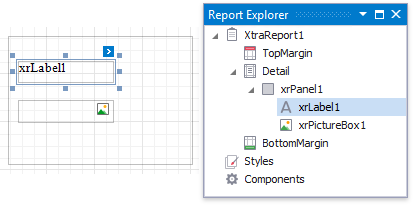
The panel cannot contain the following report controls:
If a panel includes only one control, you can right-click this control and use the Fit Bounds to Container command in the context menu. This command resizes the control so that it occupies all the available container space (excluding borders).
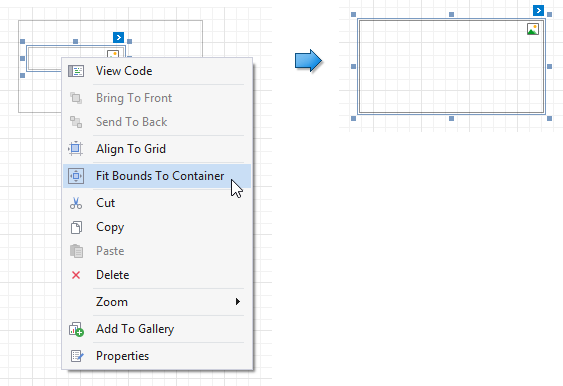
You can also enable the XRPanel.CanShrink property to automatically adjusts the panel’s size to fit all the inner controls. For instance, this allows preventing blank areas when you conditionally hide specific controls.
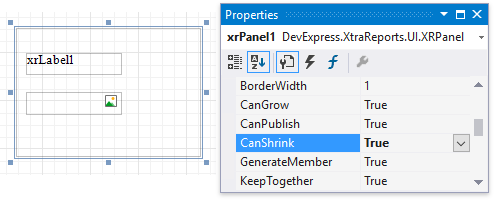
Note
The Panel control cannot span several report bands as cross-band controls can.