Page Info
- 2 minutes to read
This document explains the basics of using the XRPageInfo control and describes its main features.
XRPageInfo is used to display auxiliary information on report pages, such as date, time, page numbers or user name.
To add a new Page Info control to a report, drag the XRPageInfo item from the DX:18.2: Report Controls Toolbox tab and drop it onto the required report band.
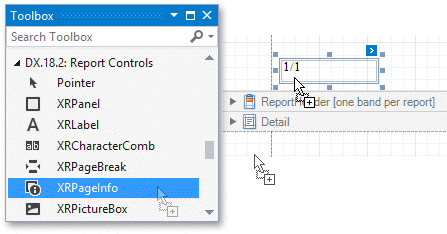
To customize the XRPageInfo control, use the XRPageInfo.PageInfo property. It defines the kind of information the control displays: page numbers, system date-time, or user name.
For examples of different uses of this control, see the corresponding tutorials.
Note
Because usually this information is displayed in the Page Header/Footer and Top/Bottom Margin bands, you cannot bind the PageInfo property to a field from a data source. So, in order to display dynamic information, use the XRLabel or XRRichText controls instead.
In addition, a format string can be applied to a control’s contents. For example, you can change the control’s format to Page {0} of {1} using the XRPageInfo.TextFormatString property.

When a report contains at least one group, you can specify individual page numbers for report groups, by setting the XRPageInfo.RunningBand property to the name of the required group.