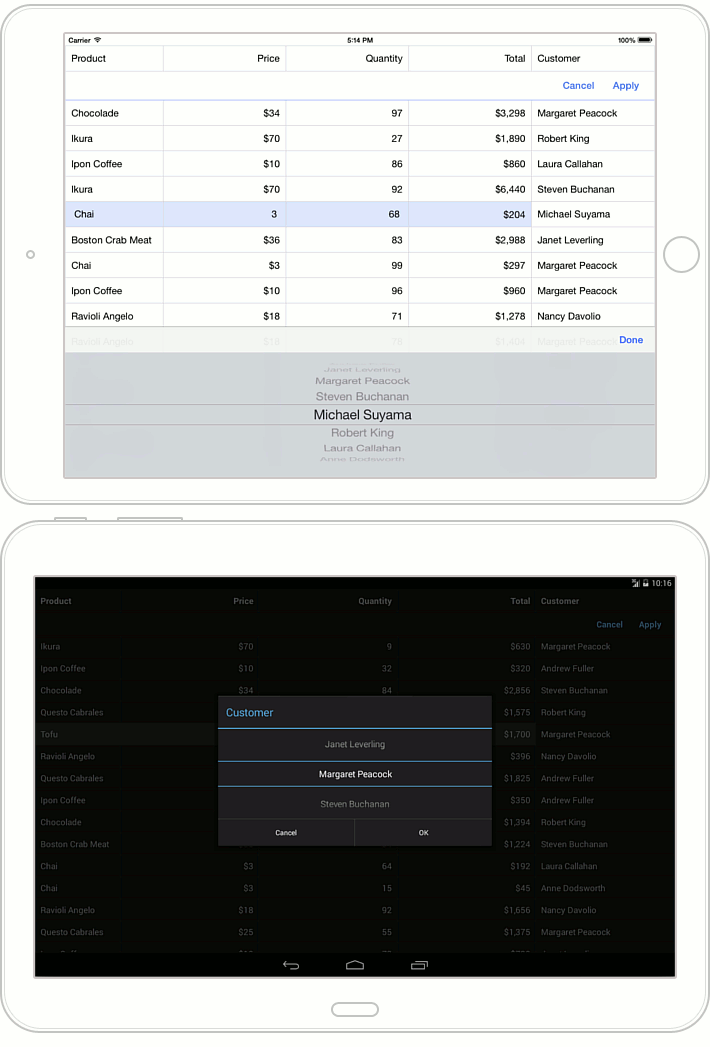How to: Implement a PickerColumn
Important
This documentation topic describes legacy technology. We no longer develop new functionality for the Grid
This example demonstrates how to implement the grid’s PickerColumn whose items are coming from the grid’s underlying data source.
In this example, a grid is bound to a collection of the Order objects. Each order contains information about a customer (the CustomerId property). A customer is represented by a Customer object that has the Id and Name properties. Customer objects are stored in an IList collection. The following properties of the PickerColumn object are set to show customer names for orders in this column within the grid (see the MainPage.xaml file):
- GridColumn.FieldName – an order’s property to be bound to a column (CustomerId).
- PickerColumn.ItemsSource – a collection of customers.
- PickerColumn.ValueMember – a customer’s property used to associate a customer with an order (Id).
- PickerColumn.DisplayMember – a customer’s property to be displayed in a column (Name).