How to: Implement Pull-to-Refresh
Important
This documentation topic describes legacy technology. We no longer develop new functionality for the Grid
This example shows how to add the pull-to-refresh functionality to a grid to allow your end-users update grid content with the pull-down gesture. To do this, follow the steps below.
- Set the GridControl.IsPullToRefreshEnabled property to true to enable the grid’s pull-to-refresh feature.
- Create a command to be executed when an end-user pulls the grid down.
- Bind the created command to the grid using the GridControl.PullToRefreshCommand property.
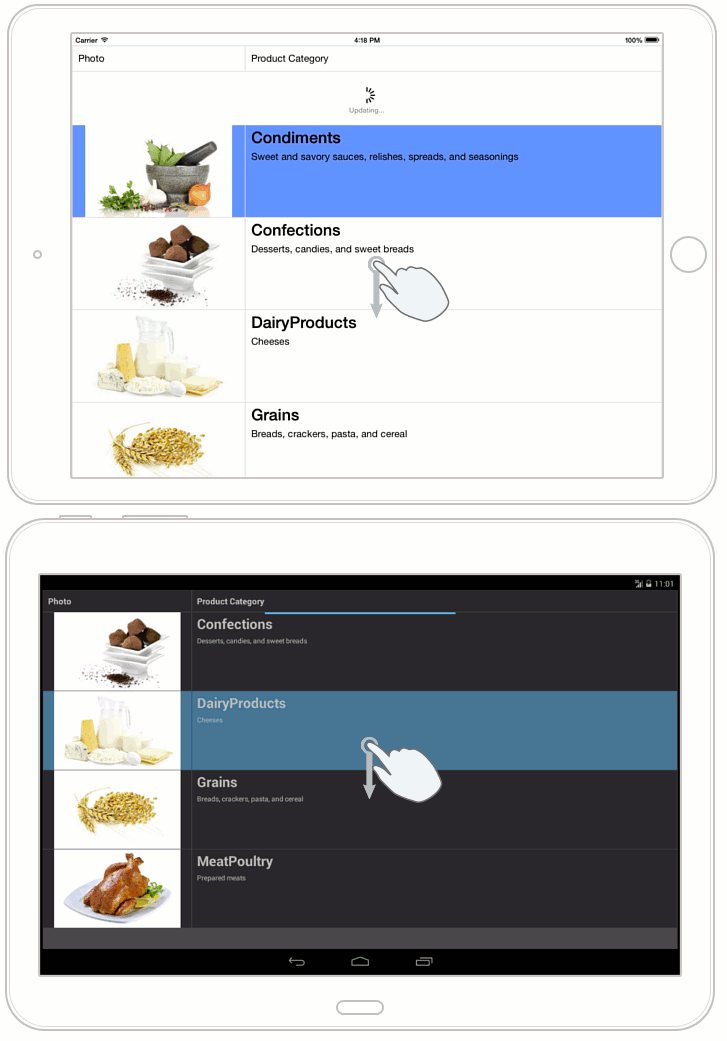
Another way to configure the pull-to-refresh functionality is to handle the GridControl.PullToRefresh event.