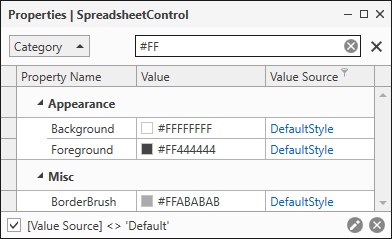Properties Window
The Properties Window displays the selected element’s properties except the attached and read-only properties. You cannot edit the property’s value in this window.
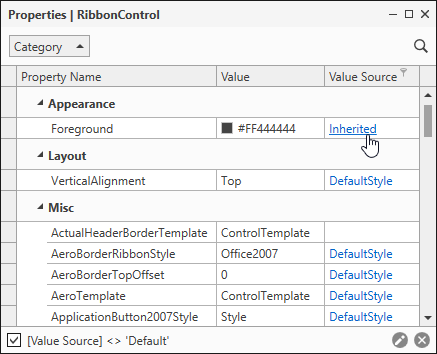
Tip
Uncheck or remove the [Value Source] <> 'Default' filter criteria to display default properties:
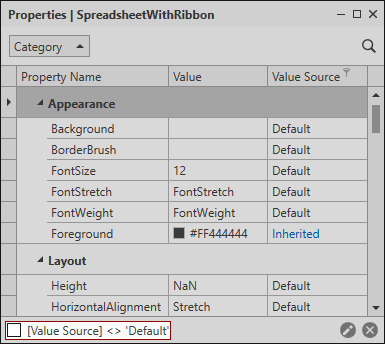
Navigate to XAML
You can click a hyperlink in the Value Source column to navigate to the XAML code where the property is declared:
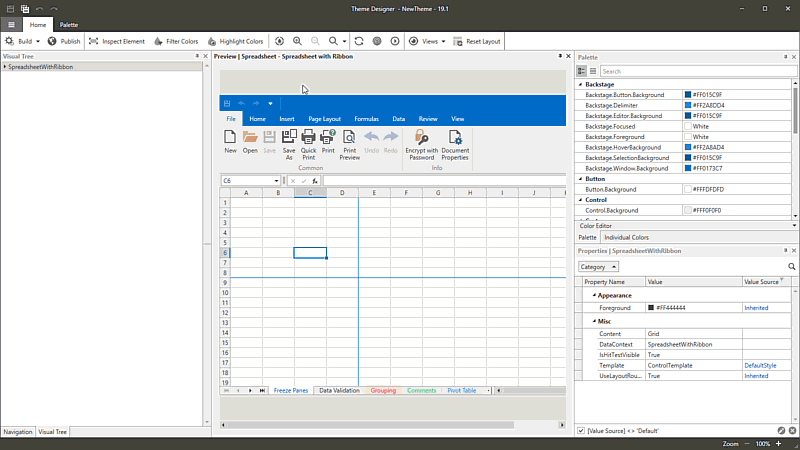
Search
Follow the steps below to search for a property by Property Name, Value, or Value Source.
- Focus the Properties Window.
- Press
Ctrl+For use the search icon at the top of the window. - Type a search query.