How to: Custom Paint ListBoxControl's Items
- 2 minutes to read
The following sample code handles the BaseListBoxControl.DrawItem event to custom paint the items displayed within the ListBoxControl. The odd and even items are painted with different appearance settings. A specific painting is applied to the currently selected item.
The image below shows the result.
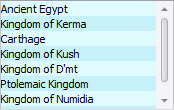
using DevExpress.XtraEditors;
private void listBoxControl1_DrawItem(object sender, ListBoxDrawItemEventArgs e) {
Brush backBrush1 = new SolidBrush(Color.FromArgb(224, 251, 254));
Brush backBrush2 = new SolidBrush(Color.FromArgb(198, 241, 249));
Brush backBrush3 = new SolidBrush(Color.FromArgb(253, 192, 47));
// declare field representing the text of the item being drawn
string itemText = (sender as ListBoxControl).GetItemText(e.Index);
if ((e.State & DrawItemState.Selected) != 0){
e.Cache.FillRectangle(backBrush3, e.Bounds);
ControlPaint.DrawBorder3D(e.Graphics, e.Bounds);
e.Cache.DrawString(itemText, new Font(e.Appearance.Font.Name,
e.Appearance.Font.Size, FontStyle.Bold), new SolidBrush(Color.Black),
e.Bounds, e.Appearance.GetStringFormat());
e.Handled = true;
return;
}
if(e.Index % 2 == 0){
e.Cache.FillRectangle(backBrush1, e.Bounds);
}
else{
e.Cache.FillRectangle(backBrush2, e.Bounds);
}
e.Cache.DrawString(itemText, e.Appearance.Font, new SolidBrush(Color.Black),
e.Bounds, e.Appearance.GetStringFormat());
e.Handled = true;
}