Login Form
- 2 minutes to read
The Login Form (LoginForm) is a sign-in form that accepts user email and password information.
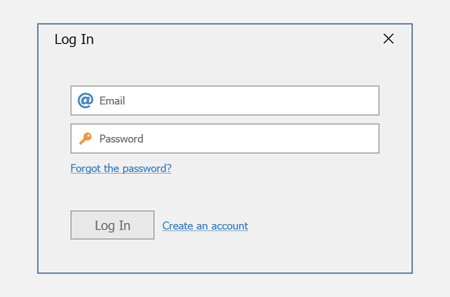
What’s Inside
The Login Form includes the following UI components that ship as part of the DevExpress UI Templates:
Show Login Form
using DevExpress.UITemplates.Collection.Forms;
// ...
static void Main() {
Application.EnableVisualStyles();
Application.SetCompatibleTextRenderingDefault(false);
using(var frm = new LoginForm()) {
if(frm.ShowDialog() == DialogResult.OK) {
if(frm.IsAuthorizationComplete) {
Application.Run(new Form1());
}
}
}
}
Form Title, Button and Link Captions
Use the following properties of the form’s ViewModel to personalize its title, button, and links:
Title- the form’s title.Action- the Login button’s caption.RegisterLink- the Register link’s text.RecoveryLink- the Recover Password link’s text.
public partial class Login : HtmlFormBase {
// ...
public class ViewModel {
public string Title {
get { return "Log In"; }
}
public string Action {
get { return "Log In"; }
}
public string RecoveryLink {
get { return "Forgot the password?"; }
}
public string RegisterLink {
get { return "Create an account"; }
}
// ...
}
}
Form State and Actions
Use the form’s Status property to obtain its state.
| Value | Description |
|---|---|
AuthorizationComplete |
Login/email authentication succeeded. |
AuthorizationFailed |
Login/email authentication failed. |
RecoveryRequested |
The ‘Forgot the password?’ link has been clicked. |
RegistrationRequested |
The ‘Create an account’ link has been clicked. |
Unknown |
Use the following methods of the ViewModel to implement the form actions, which include user credentials authentication, user/account registration, and password recovery.
QueryAuthorization- authenticates user credentials.Recover- requests a password reset and closes the form.Register- registers a new user/account and closes the form.
public partial class Login : HtmlFormBase {
// ...
public class ViewModel {
public virtual string Email { get; set; }
public virtual string Password { get; set; }
public virtual Status Status {
get;
protected set;
}
public void Recover() {
Status = Status.RecoveryRequested;
/* Implement password recovery. */
CloseWindow();
}
public void Register() {
Status = Status.RegistrationRequested;
/* Register a new account. */
CloseWindow();
}
public void LogIn() {
Status = QueryAuthorization() ? Status.AuthorizationComplete : Status.AuthorizationFailed;
}
bool QueryAuthorization() {
/*
Authenticate the user credentials.
Return 'false' if login/email authentication failed.
*/
return true;
}
}
}