Password Recovery Form
The Password Recovery Form (PasswordRecoveryForm) is used to recover user passwords. It uses the email address associated with an account.
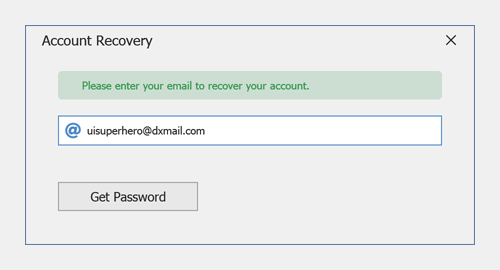
What’s Inside
The Password Form includes the following UI components that ship as part of the DevExpress UI Templates:
Show Password Recovery Form
The following example demonstrates how to show the Password Recovery Form. Use the PassordRecoveryForm.Email property to obtain the email address to which you can send an email with a recovery link.
using DevExpress.UITemplates.Collection.Forms;
// ...
using(var frm = new PasswordRecoveryForm()) {
if(frm.ShowDialog() == DialogResult.OK) {
string recoveryEmail = frm.Email;
}
}
Form Title, Description, and Button Caption
Use the following properties of the form’s ViewModel to personalize its title, description, and button:
Title- the form’s title.Subject- the form’s description.Action- the button’s caption.
public partial class PasswordForm : HtmlFormBase {
// ...
public class ViewModel {
public string Title {
get { return "Account Recovery"; }
}
public string Subject {
get { return "Recover your account"; }
}
public string Action {
get { return "Reset Password"; }
}
// ...
}
}
See Also