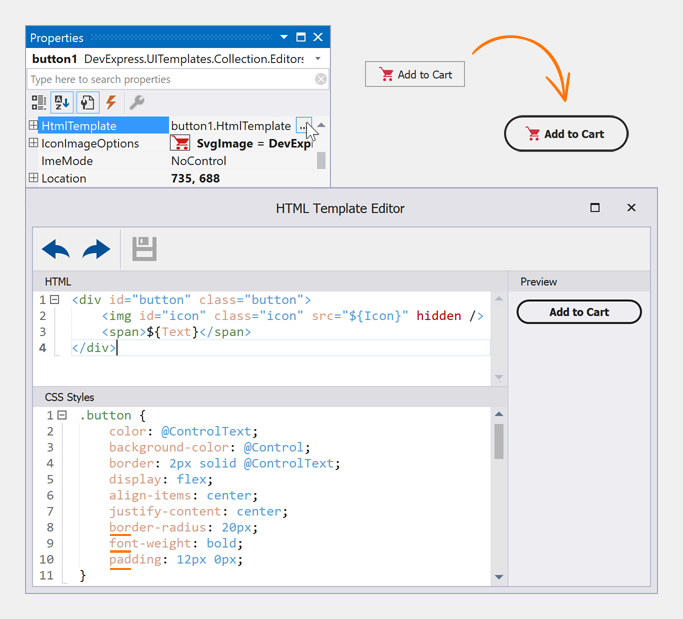Button
The button template (Button) is a simple button that supports CSS & HTML Templates. You can use these templates to personalize the button.
Button Text & Image
The Text property specifies the button’s text.
Use the ImageOptions property to display an image within the button. You can choose from the thousands of high-quality SVG and PNG icons from the DevExpress Image Gallery or use your own graphics.
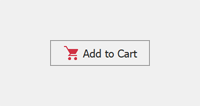
Handle Button Clicks
The Click event occurs when the user clicks on a button. Call the PerformClick method to raise the Click event in code.
HTML & CSS Template Customization
Buttons are created with HTML & CSS templates. This allows you to create fully custom buttons. Template customizations are handled with our HTML Template Editor that is integrated into the Visual Studio IDE. This tool uses an embedded Syntax Editor with autocomplete, tag navigation, and preview.