Ribbon Page Header Items
Use this page to add Page Header Items to the RibbonControl.
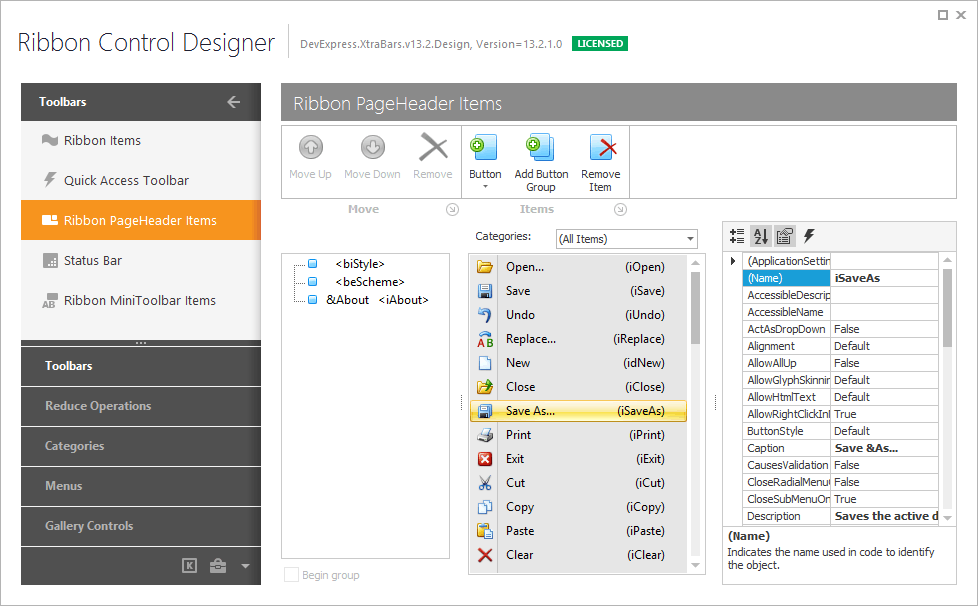
To add bar items to the tab header area, drag and drop them from the right pane onto the left .
Move
 Move Up - Moves the selected bar item link up.
Move Up - Moves the selected bar item link up. Move Down - Moves the selected bar item link down.
Move Down - Moves the selected bar item link down. Remove - Removes the selected link from the Status Bar.
Remove - Removes the selected link from the Status Bar.
Items
 Button - Creates a new bar item of the specified type, and adds it to the RibbonControl.Items collection.
Button - Creates a new bar item of the specified type, and adds it to the RibbonControl.Items collection. Add Button Group - Creates a BarButtonGroup item.
Add Button Group - Creates a BarButtonGroup item. Remove Item - Removes the selected bar item from the collection.
Remove Item - Removes the selected bar item from the collection.