Lesson 1 - Create a Snap Application
This tutorial describes how to create a WinForms Snap application in Microsoft Visual Studio.
Create a new Windows Forms Application project.
Drag the SnapControl from the DX21.2: Reporting Toolbox tab, and drop it onto the application’s main form.
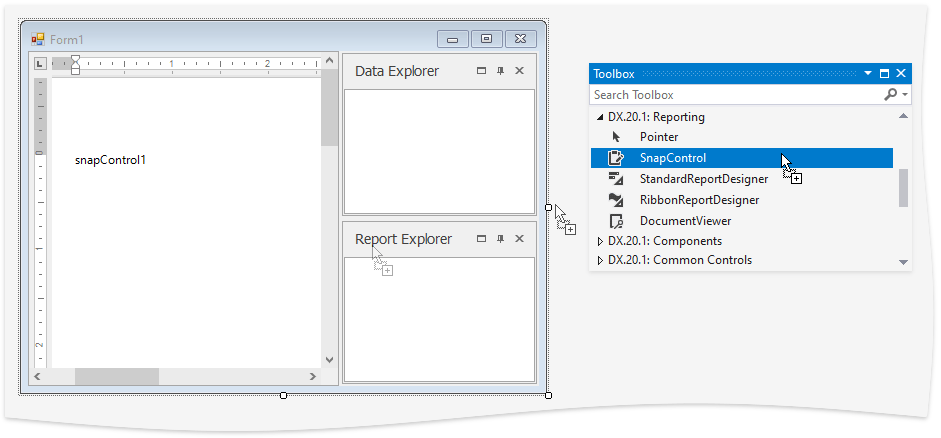
To create a Main Toolbar, click the Snap Control’s smart tag to invoke its actions list. Depending on the user interface requirements of your application, select Create Ribbon or Create BarManager.
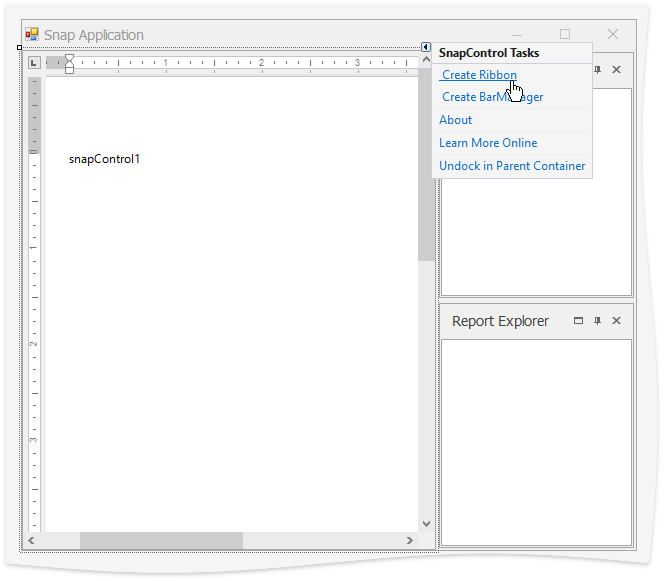
After the specified interface is created, select the Ribbon menu tabs to create. To create them all, click Create All Tabs in the control’s actions list. (To learn more about each tab, see Main Toolbar.)
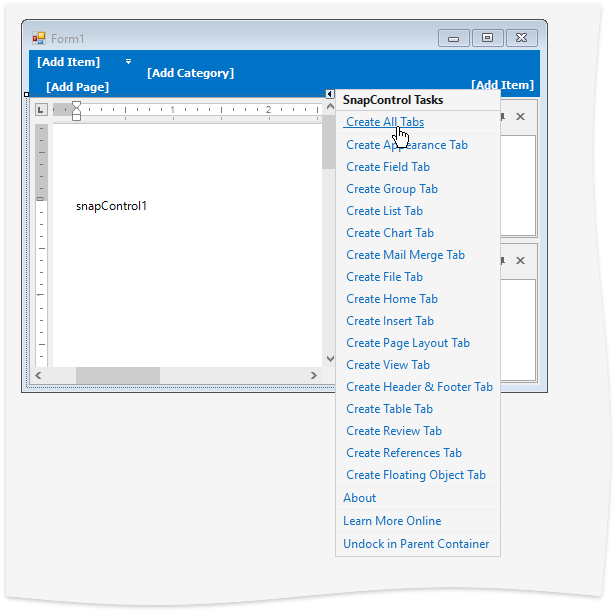
The Snap application is now ready.
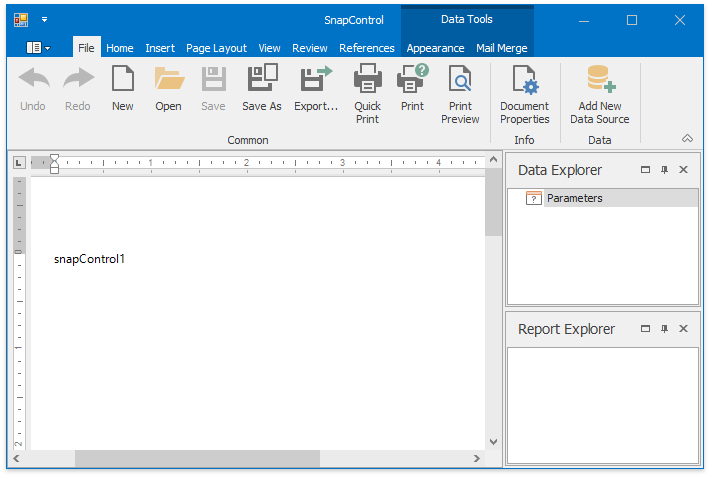
See Also