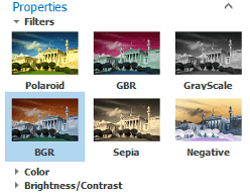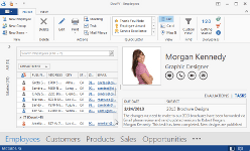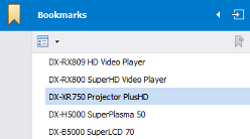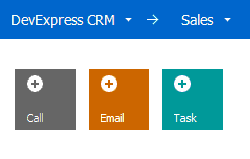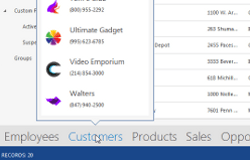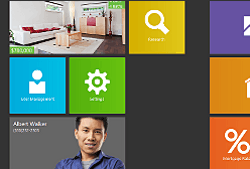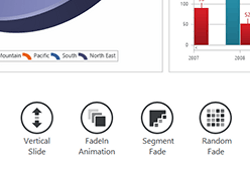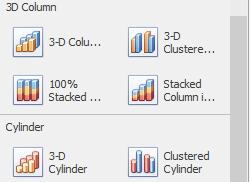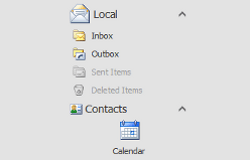Navigation Controls
- 5 minutes to read
This section describes the DevExpress controls that perform navigation within your application, from simple side bars to advanced navigation containers and Windows Modern-inspired tile bars.
Accordion Control
| WinForms Accordion Control (AccordionControl) is an advanced navigation control designed to extend the capabilities found in our Navigation Bar control. The Accordion Control allows you to create a full-featured NavBar with multiple items (actions). Items can be combined into groups. Groups can contain nested groups so you can create an advanced hierarchical navigation menu.
|
Navigation Frame and Tab Pane
| Navigation Frame (NavigationFrame) is the simplest content container that creates a single document interface (SDI). The control hosts multiple NavigationPage objects, but allows only one of them to be displayed at one time. The Frame does not provide any visual elements to navigate through pages - no tab headers, buttons, sliders etc., which makes it a perfect solution when you need to implement a simple and clean application layout. At design time however, you will find navigation buttons that simplify populating pages included in your Frame.
|
Navigation Pane
| The NavigationPane control emulates the menu seen in Adobe Reader. It features vertically aligned tab headers, one for each child NavigationPage object hosted within the Navigation Pane. Clicking a tab header expands the content area to the control’s left or right side. End-users can resize this area by dragging its border, expand to its maximum size or completely collapse it.
|
Tile Bar
| The WinForms TileBar (TileBar) displays a set of tiles within its container and allows you to introduce a simple/straightforward navigation experience to your WinForms applications. Its features include:
|
Tile Nav Pane
| Designed to be positioned at the top of your application window (like a Ribbon), the TileNavPane can be thought of as a touch-friendly version of traditional navigation elements used within Windows desktop or touch-enabled hybrid apps. With the new WinForms TileNav Pane, you and your end-users will be able to:
|
Office Navigation Bar
| The OfficeNavigationBar emulates the brand-new Microsoft navigation control, introduced in Outlook 2013. A small bar with click-able items provides loads of powerful features, such as:
|
Tile Control
| The TileControl is a simple navigation control that implements the Windows Modern-inspired UI. The control allows you to create static and/or animated tiles that can be grouped. Tiles serve as a replacement for standard push or check buttons, and are certain to extend the shelf-life of all your WinForms solutions. It includes the following features:
|
WindowsUI Button Panel
| The WindowsUIButtonPanel is a simple bar with Windows 10-styled buttons. The control provides such features as:
|
Toolbox Control
| The ToolboxControl provides built-in support for drag-and-drop operations of its items to external controls. Key features include:
|
Navigation Bar
| Navigation Bar (NavBarControl) is a well-known variation of the side navigation bar that features collapsible groups with items within it. Key features include:
|