PivotGridGroup.GetUniqueValues(Object[]) Method
Returns the unique child values of the specified group value.
Namespace: DevExpress.Xpf.PivotGrid
Assembly: DevExpress.Xpf.PivotGrid.v20.2.dll
NuGet Packages: DevExpress.WindowsDesktop.Wpf.PivotGrid, DevExpress.Wpf.PivotGrid
Declaration
Parameters
| Name | Type | Description |
|---|---|---|
| parentValues | Object[] | An array of objects that identifies the group value. |
Returns
| Type | Description |
|---|---|
| List<Object> | A collection of the group value‘s child values. |
Remarks
The GetUniqueValues method searches for the data source records which contain parentValues values in the corresponding fields, and returns the collection of unique values contained in the child field in the records.
In the PivotGrid control shown below, calling the GetUniqueValues method returns the following collections:
| parentValues array | Return collection |
|---|---|
| 1994, Quarter 3 | August, September |
| 1994, Quarter 4 | October, November, December |
| 1994 | Quarter 3, Quarter 4 |
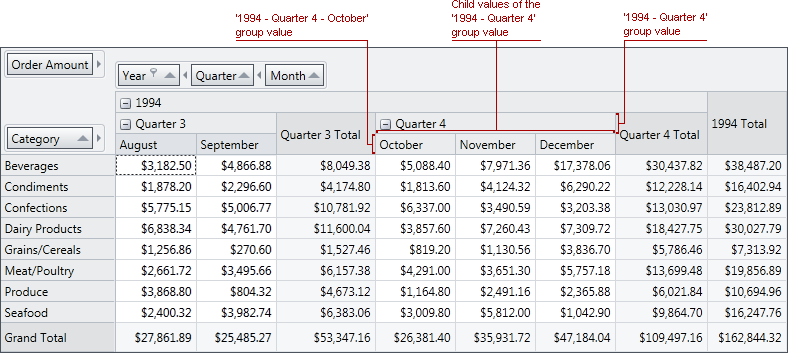
The following code obtains the unique child values of the ‘1994 - Quarter 4’ group value:
List<object> uniqueChildValues =
pivotGridControl1.Groups[0].GetUniqueValues(new object[] {1994, 4});
Note
If the PivotGridControl filters data by OLAP member unique names (controlled by the PivotGridField.OlapFilterByUniqueName and PivotGridControl.OlapFilterByUniqueName options), the GetUniqueValues method returns them instead of field values.
Related GitHub Examples
The following code snippet (auto-collected from DevExpress Examples) contains a reference to the GetUniqueValues(Object[]) method.
Note
The algorithm used to collect these code examples remains a work in progress. Accordingly, the links and snippets below may produce inaccurate results. If you encounter an issue with code examples below, please use the feedback form on this page to report the issue.