OfficeNavigationBar.CustomizationButtonVisibility Property
Get or sets whether the Customization button is displayed before or after bar items, or is hidden. This is a dependency property.
Namespace: DevExpress.Xpf.Navigation
Assembly: DevExpress.Xpf.Controls.v20.2.dll
NuGet Packages: DevExpress.WindowsDesktop.Wpf.Controls, DevExpress.Wpf.Navigation
Declaration
Property Value
| Type | Description |
|---|---|
| DevExpress.Xpf.Navigation.CustomizationButtonVisibility | A DevExpress.Xpf.Navigation.CustomizationButtonVisibility enumeration value that specifies whether and where the Customization button is displayed. The default is ShowAfterItems. |
Remarks
The OfficeNavigationBar can display the Customization button invoking the context menu which provides access to the Navigation options dialog launch command and the hidden bar items, if any. See the figure below.
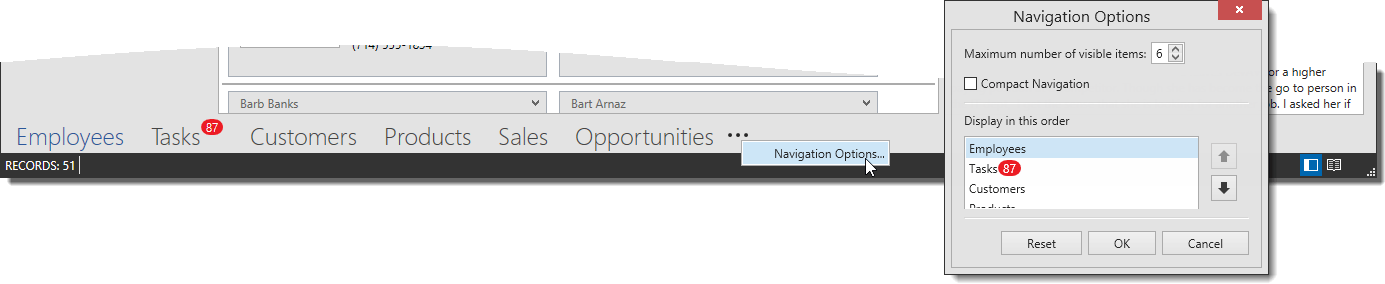
By default, the Customization button is displayed after the bar items. You can also change the default behavior and show the button before the bar items, or completely hide it. For this purpose, assign the corresponding value to the CustomizationButtonVisibility property. The DevExpress.Xpf.Navigation.CustomizationButtonVisibility enumeration provides the following values:
- ShowAfterItems — the button is displayed on the right (or on the top, if the bar is vertically oriented) of the bar items;
- ShowBeforeItems — the button is displayed on the left (or on the bottom, if the bar is vertically oriented) of the bar items;
- Hidden — the button is hidden.