DateNavigatorStateAppearance.Opacity Property
Gets or sets the opacity factor applied to the cell. This is a dependency property.
Namespace: DevExpress.Xpf.Editors.DateNavigator
Assembly: DevExpress.Xpf.Core.v20.2.dll
NuGet Packages: DevExpress.WindowsDesktop.Wpf.Core, DevExpress.Wpf.Core
Declaration
Property Value
| Type | Description |
|---|---|
| Nullable<Double> | The Double value that is represents the opacity value. Expected values are between 0.0 and 1.0. |
Remarks
The following code sample sets Inactive cells’ Opacity to 0.5 and Background to PapayaWhip:
<Window ...
xmlns:dxe="http://schemas.devexpress.com/winfx/2008/xaml/editors">
<dxe:DateNavigator>
<dxe:DateNavigator.Appearance>
<dxe:DateNavigatorCellAppearance>
<dxe:DateNavigatorCellAppearance.InactiveState>
<dxe:DateNavigatorStateAppearance Opacity="0.5" Background="PapayaWhip"/>
</dxe:DateNavigatorCellAppearance.InactiveState>
</dxe:DateNavigatorCellAppearance>
</dxe:DateNavigator.Appearance>
</dxe:DateNavigator>
</Window>
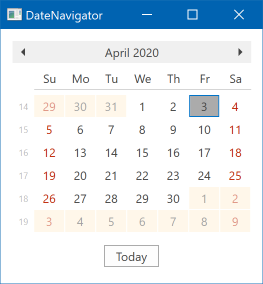
See Also