Paragraphs
- 3 minutes to read
The Paragraph class represents paragraphs in the RichEditControl. You can manage them in code and using the User Interface.
Paragraphs in the User Interface
End-users can press Enter to divide text into paragraphs, and the Paragraph group on the Home ribbon tab allows them to format paragraphs. Refer to the How to: Create a Simple Word Processor with a Ribbon UI lesson for information on how to provide a Ribbon UI for the RichEditControl.
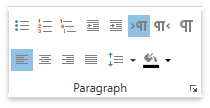
End-users can specify advanced paragraph settings using the Paragraph Dialog. You can invoke this dialog from the ribbon group of from the context menu.
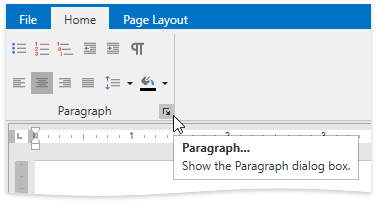
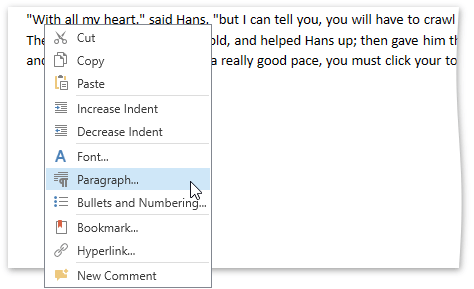
Tip
You can restrict end-users from formatting paragraphs or creating new paragraphs. Set the DXRichEditDocumentCapabilitiesOptions.Paragraphs, DXRichEditDocumentCapabilitiesOptions.ParagraphFormatting, or DXRichEditDocumentCapabilitiesOptions.ParagraphTabs property to Hidden or Disabled to disable or hide the corresponding commands in the Ribbon UI and the pop-up menu.
The RichEditControl can display, print and export to PDF format documents with paragraph borders.
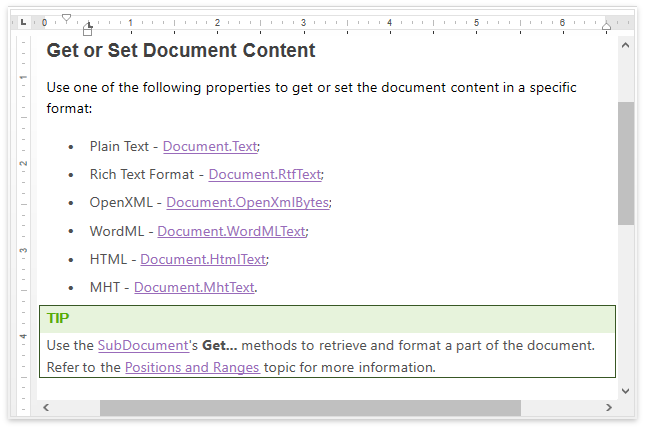
The control does not provide user interface elements allowing end-users to create or modify paragraph borders.
Paragraphs in Code
The ParagraphCollection contains all document paragraphs. Access a specific paragraph by its index using the SubDocument.Paragraphs property. You can also retrieve the paragraph related to the given range using the ReadOnlyParagraphCollection.Get method.
Use one of the following methods to insert new paragraph:
- ParagraphCollection.Append - appends new paragraph.
- ParagraphCollection.Insert - inserts new paragraph to the specified document position.
Paragraphs can be formatted directly or using document styles. Refer to the Text Formatting topic for more information.
Note
The RichEditControl does not provide an API to manage paragraph borders.
Note
A complete sample project is available at https://github.com/DevExpress-Examples/how-to-change-character-and-paragraph-formatting-e3323.
Imports System.Windows
Imports System.Drawing
Imports DevExpress.XtraRichEdit
Imports DevExpress.Office.Utils
Imports DevExpress.XtraRichEdit.API.Native
Dim doc As Document = richEditControl1.Document
Dim range As DocumentRange = doc.Selection
Dim pp As ParagraphProperties = doc.BeginUpdateParagraphs(range)
' Center paragraph
pp.Alignment = ParagraphAlignment.Center
' Set triple spacing
pp.LineSpacingType = ParagraphLineSpacing.Multiple
pp.LineSpacingMultiplier = 3
' Set left indent at 0.5".
' Default unit is 1/300 of an inch (a document unit).
pp.LeftIndent = Units.InchesToDocumentsF(0.5f)
' Set tab stop at 1.5"
Dim tbiColl As TabInfoCollection = pp.BeginUpdateTabs(True)
Dim tbi As New DevExpress.XtraRichEdit.API.Native.TabInfo()
tbi.Alignment = TabAlignmentType.Center
tbi.Position = Units.InchesToDocumentsF(1.5f)
tbiColl.Add(tbi)
pp.EndUpdateTabs(tbiColl)
doc.EndUpdateParagraphs(pp)
Note
We recommend to format paragraphs using ParagraphProperties options instead of specifying the formatting options directly to the Paragraph object. Use the Paragraph object’s properties to check the information.