Page Navigation
To navigate between pages, use one of the following:
- The scrollbars;
Previous and Next navigation buttons;
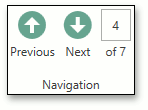
These buttons allow you to switch to the previous or next page of a document.
The Pager that is used to show the current page number and the total number of pages in a document.

To change the page number in the Pager, type a new page number and press ENTER.
The Page Thumbnails panel located on the Navigation pane.
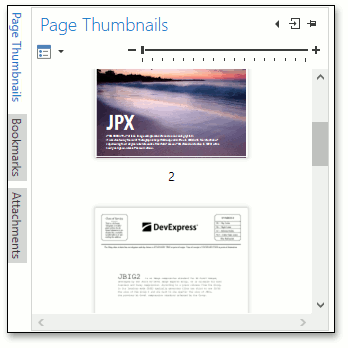
To jump to the page in a document, click a page thumbnail in the Page Thumbnails panel.
For more information, see Thumbnails.