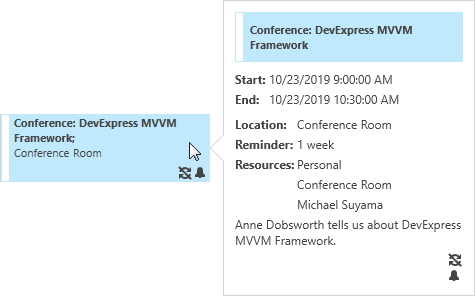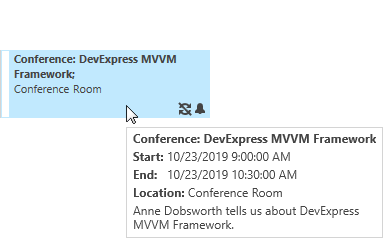Appointment Flyout and ToolTip
The Scheduler control can display additional information about an appointment on hover. The information can be shown either in the Flyout Control or in a tooltip. Use the SchedulerControl.ToolTipMode property to specify the desired flyout element.
The table below compares the Appointment Flyout and ToolTip:
Flyout | Tooltip | |
|---|---|---|
Appearance |
|
|
Content |
The colored rectangle with a strip on the left side indicates the appointment label and status respectively. The icons in the bottom right corner indicate recurrence and reminder. | |
Template |