Design Time Features
The Scheduler control provides a design-time Smart Tag extension that allows you to set the control’s property values and perform common actions using the Smart Tag panel. Select SchedulerControl and click the Smart Tag icon ( ) at the control’s top-right corner. The Smart Tag panel is shown in the picture below.
) at the control’s top-right corner. The Smart Tag panel is shown in the picture below.
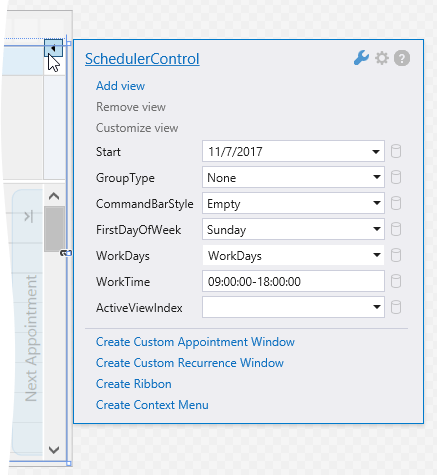
The Smart tag panel functionality is divided into the following sections:
- SchedulerControl Settings
- Manage Views
- Create Custom Appointment Window
- Create Custom Recurrence Window
- Create Ribbon
- Create Context Menu
See Also