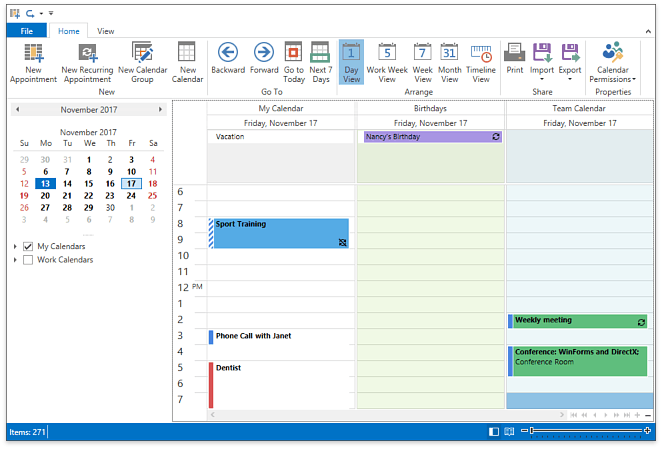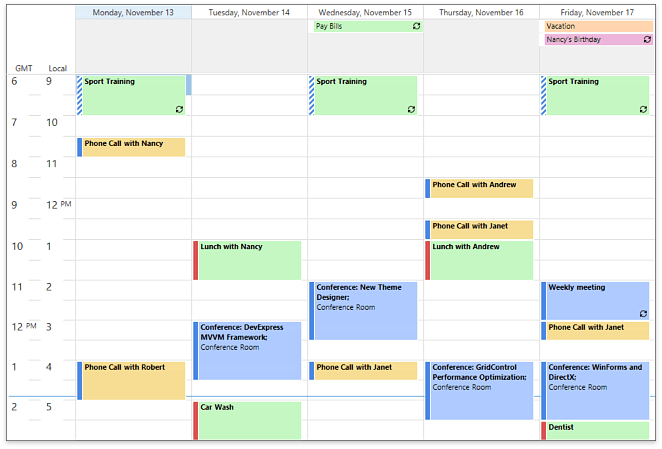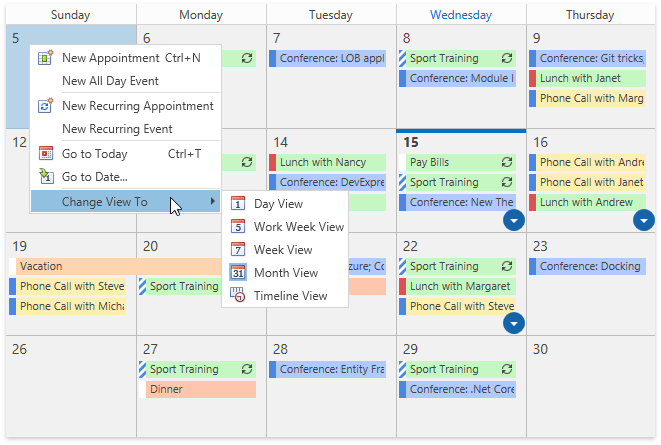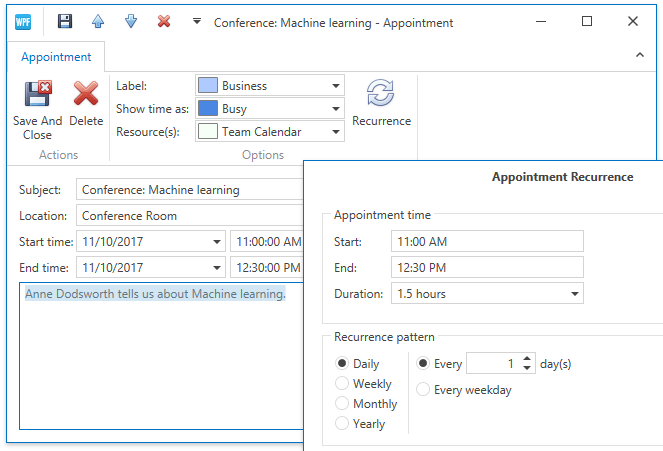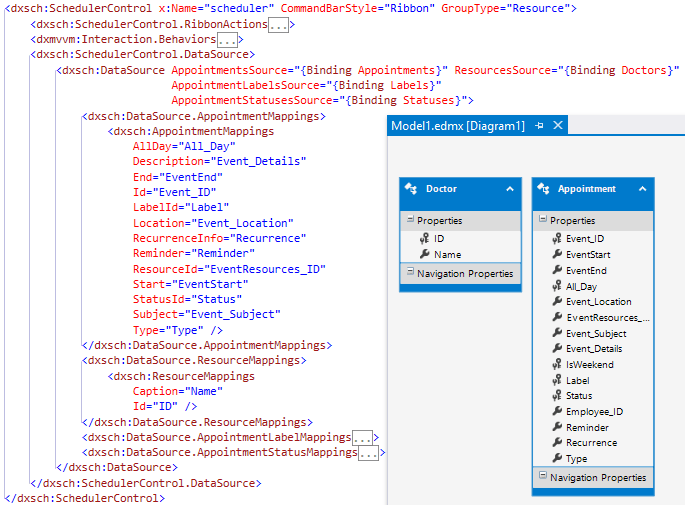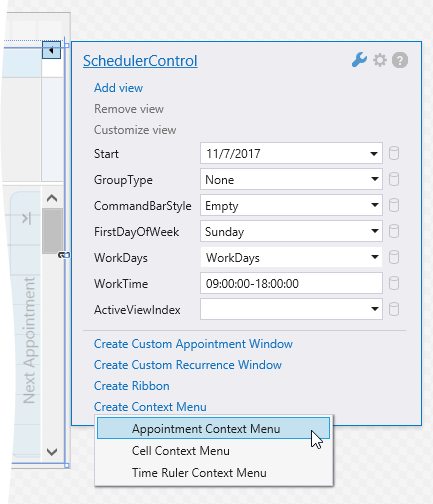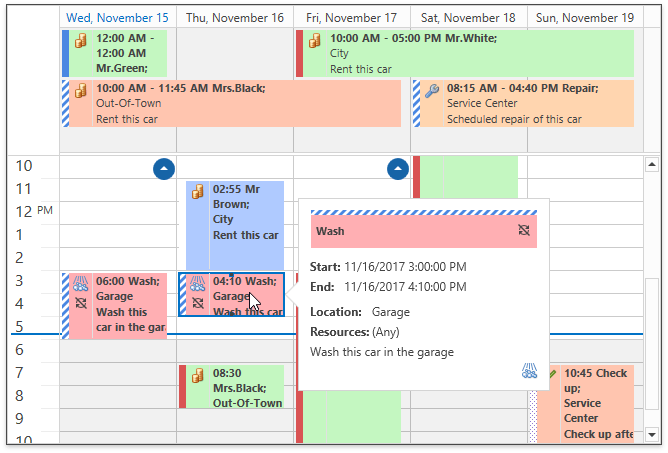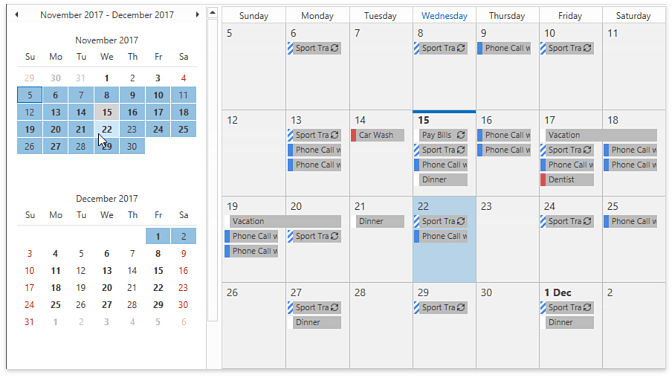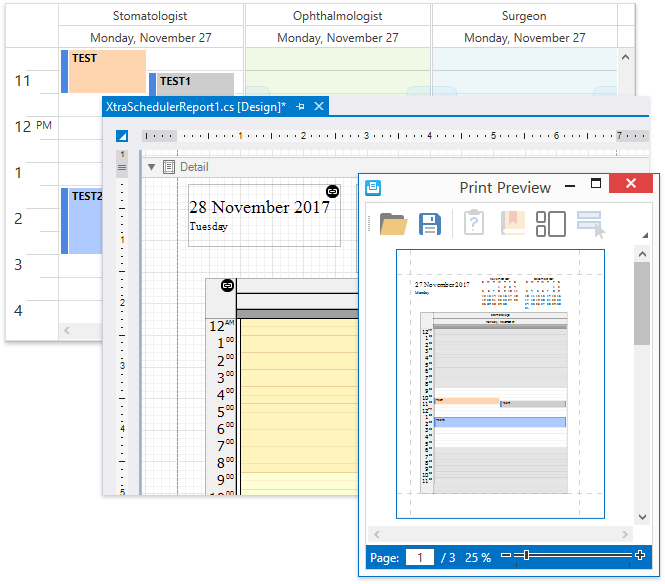Scheduler
- 3 minutes to read
Overview | |
Our new WPF Scheduler Control is a new component library designed to address its predecessor’s performance shortcomings. It helps deliver a product that is better aligned with the core WPF principles. At the same time, we intend to preserve the overall concept and thereby facilitate the transition to a new control version for customers who use an older version. The DevExpress WPF Scheduler emulates the look, feel and capabilities of Microsoft Outlook’s Scheduler, enabling you to deliver full-featured personal information management systems in the shortest possible time. |
|
Learn the Basics | |
|
|
Scheduling Functionality | |
The WPF Scheduler is an element suite that allows end-users to add calendar events (appointments), create recurring appointments, set reminders, and export/import appointments to iCalendar format and Microsoft Outlook. The Scheduler displays appointments using multiple views:
|
|
Built-In Windows and Dialogs | |
The WPF Scheduler Suite ships with ready-to-use windows and dialogs that can be fully customized and extended according to your needs. The default appointment dialog contains a Ribbon UI and mimics the Outlook appointment form. The Scheduler Suite provides a built-in dialog for handling recurring event chains. You can customize all recurrence related functionality and address even the most complex requirements with minimal effort. |
|
Data Binding | |
The Scheduler is ready for use out of the box. However, in this situation, the Scheduler control operates in the unbound mode when appointment, resource, label, and status data are not persisted. We recommend using the Scheduler when you need to bind it to a data source with WPF data binding. The Scheduler supports our MVVM Framework. |
|
Design-Time Features | |
Design-time features allow you to create a fully-functional application from scratch with minimum code. The control’s Smart Tag assists you in configuring your scheduling application. |
|
Customization | |
Styles and templates allow you to change the layout and appearance of almost any visual element. |
|
Date Selection | |
The Date Navigator control provides an intuitive way to select dates. You can select a single day or a continuous range of dates using the mouse, and based on your selection, the scheduler displays the most appropriate view type (Day, Week, Month, etc.). |
|
Printing | |
The DevExpress .NET Reporting is used for printing the Scheduler control or saving it to PDF. It involves creating a banded report based on the Scheduler information. You can design your scheduler’s appearance on the printed page with the report designer that you’re used to from .NET Reporting, and use a set of Scheduler report controls that you can drop onto the designer surface. |
|