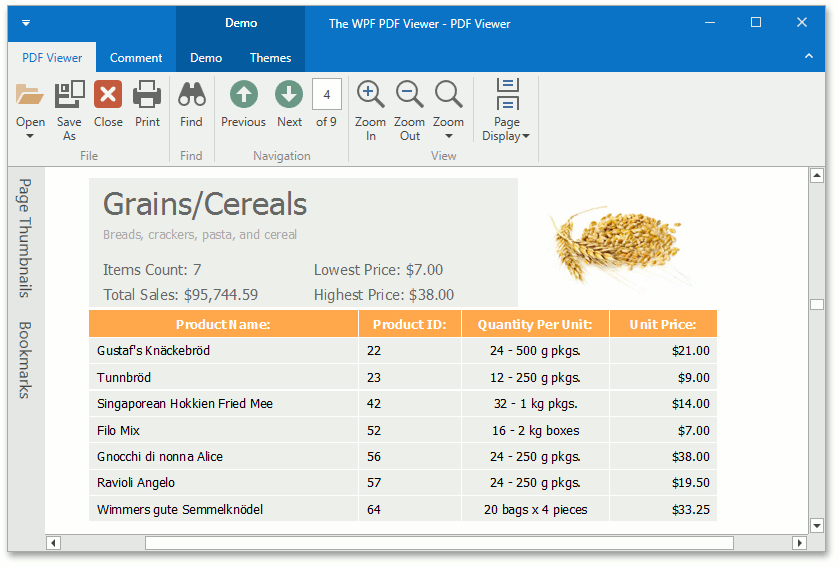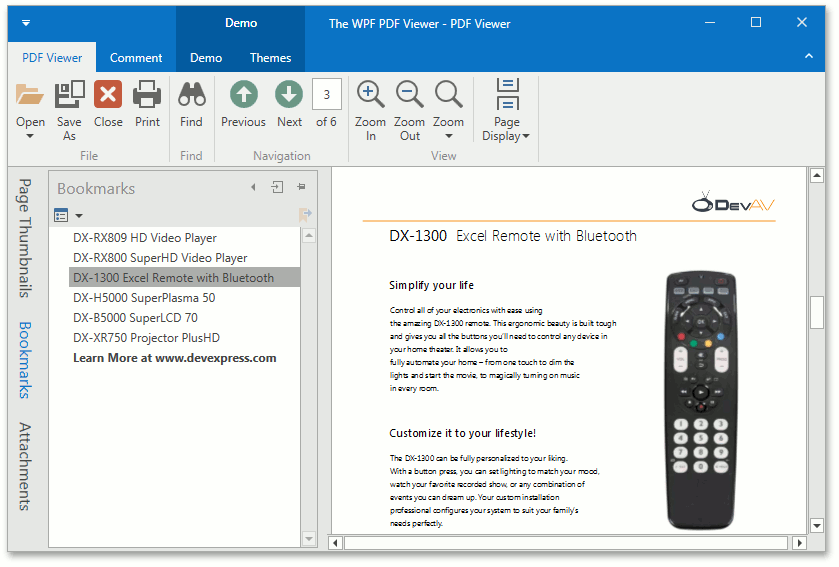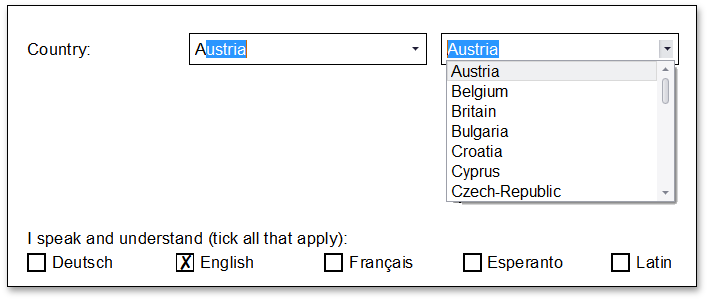You can use the DevExpress PDF Viewer Control to display PDF files in your WPF application.
Getting Started
|
The following tutorials explain how to use the DevExpress PDF Viewer:
| 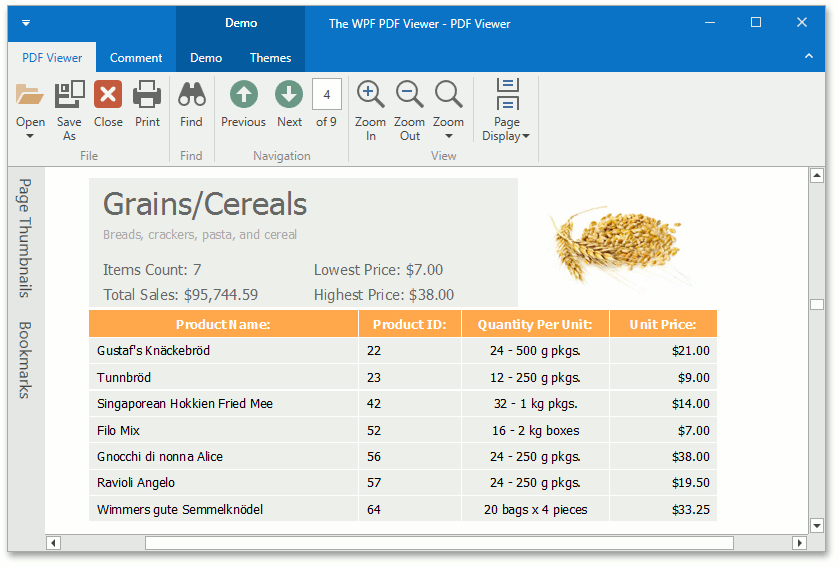
|
Navigation
|
This section contains topics that describe the document navigation features.
Navigation Pane
Describes the navigation pane’s structure.
Bookmarks
Introduces PDF Viewer bookmarks and describes their capabilities and customization options.
Hyperlinks
Introduces hyperlinks and describes their capabilities.
| 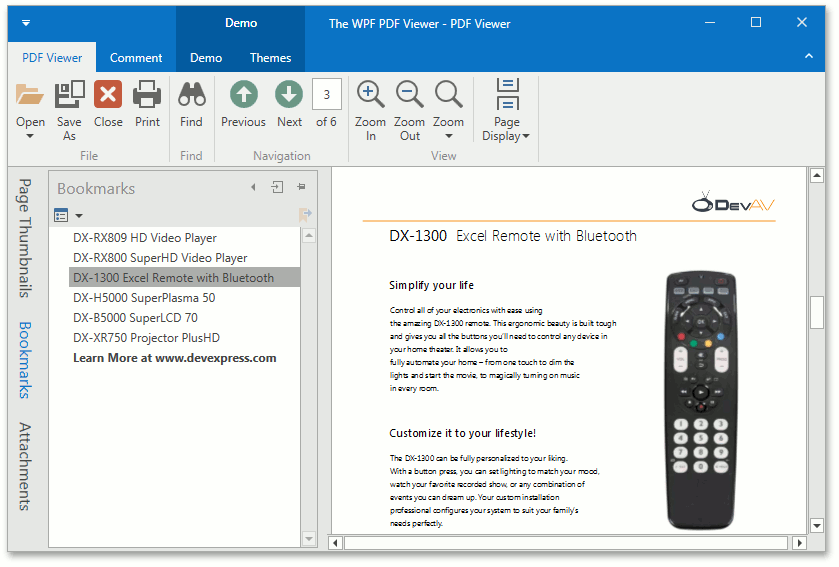
|
Access and Edit Document Content
|
The PDF Viewer allows users to edit form fields, import/export AcroForm data, create and edit text markup annotations, initiate clipboard operations and much more. The topics in this section describe these operations.
Interactive Forms
Introduces interactive forms and describes how to export (import) a document with interactive form data in various formats.
File Attachment
Introduces the file attachment and describes actions that can be performed on attachments.
Text Markup Annotations
Introduces text markup annotations and describes how to manipulate (create, edit and remove) the annotations in pages.
Copy Document Content
Describes how to copy document content (text and an image) to the Clipboard.
Printing
Describes how to print a document and customize print settings in the Print dialog.
| 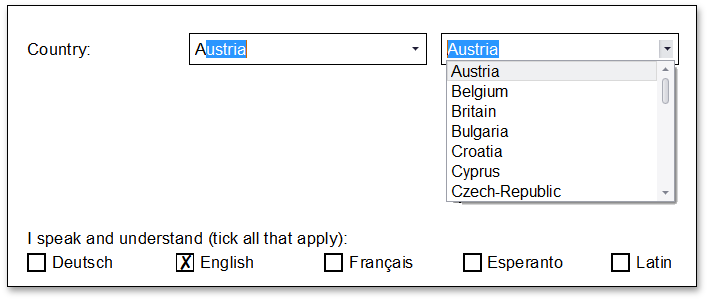
|
Interactivity
|
The topics in this section describe interactive operations end-users can perform in the PDF Viewer.
| 
|
Commands
|
The topic in this section.
| |
See Also