TdxChartCustomSeries.DataBinding Property
Provides access to data binding settings.
Declaration
property DataBinding: TdxChartSeriesCustomDataBinding read; write;Property Value
| Type | Description |
|---|---|
| TdxChartSeriesCustomDataBinding | Stores data binding settings that correspond to the active data access mode. |
Remarks
Use the DataBindingType or DataBindingClass property to switch between available data access modes.
Cast the DataBinding property value to the selected series data binding class to access all data binding type-specific properties and methods. Refer to the following tables for information on the target data binding class depending on the target TdxChartCustomSeries class descendant and the ViewType property value:
- TdxChartXYSeries
An XY series uses the following data binding classes depending on the
DataBindingTypeproperty value:DataBindingType[1] Value DataBindingClass[2] Value Description 'DB'TdxChartXYSeriesDBDataBinding An XY chart series connects to a dataset and loads all data records into memory. 'Unbound'TdxChartXYSeriesUnboundDataBinding An XY chart series is not bound to a dataset. You need to populate series with data points manually. - TdxChartSimpleSeries
A simple series uses the following data binding classes depending on the
DataBindingTypeproperty value:DataBindingType[1] Value DataBindingClass[2] Value Description 'DB'TdxChartSimpleSeriesDBDataBinding A simple series connects to a dataset and loads all data records into memory. UnboundTdxChartSimpleSeriesUnboundDataBinding A simple series is not bound to a dataset. You need to populate series with data points manually.
Code Example: Bound Mode
The following code example creates three line series with identical appearance settings in bound mode:
var
AXYDiagram: TdxChartXYDiagram;
AXYSeriesAmericas, AXYSeriesEurope, AXYSeriesAfrica: TdxChartXYSeries;
ALineView: TdxChartXYSeriesLineView;
ADataBinding: TdxChartXYSeriesDBDataBinding;
begin
dxChartControl1.BeginUpdate; // Initiates the following batch change
try
dxChartControl1.Titles.Add.Text := 'Historic, Current, and Future Population Projection';
AXYDiagram := dxChartControl1.AddDiagram<TdxChartXYDiagram>;
AXYDiagram.Axes.AxisY.Title.Text := 'Population mid-year, millions';
AXYDiagram.Axes.AxisX.Interlaced := True;
AXYSeriesEurope := AXYDiagram.AddSeries('Europe'); // Creates a new series with the caption "Europe"
AXYSeriesEurope.ShowInLegend := TdxChartSeriesShowInLegend.Diagram;
ADataBinding := AXYSeriesEurope.DataBinding as TdxChartXYSeriesDBDataBinding;
ADataBinding.DataSource := dsPopulation; // Assigns a data source
ADataBinding.DataSource.DataSet := mdPopulation; // Assigns a dataset
ADataBinding.DataSource.DataSet.Active := True; // Enables the assigned dataset
ADataBinding.ArgumentField.FieldName := 'Year'; // Specifies the source dataset field for arguments
ADataBinding.ValueField.FieldName := 'Europe'; // Specifies the source dataset field for values
AXYSeriesEurope.ViewType := 'Line'; // Selects the Line series View
ALineView := TdxChartXYSeriesLineView(AXYSeriesEurope.View);
ALineView.Markers.Visible := True; // Displays value markers
ALineView.ValueLabels.Visible := True; // Displays value labels
ALineView.Appearance.StrokeOptions.Width := 2; // Increases line width
AXYSeriesAmericas := AXYDiagram.AddSeries; // Creates a new series with the default settings
AXYSeriesAmericas.AssignFrom(AXYSeriesEurope); // Copies all settings from the "Europe" series
AXYSeriesAmericas.Caption := 'Americas'; // Defines a different series caption
// Specifies a different source dataset field for values
TdxChartXYSeriesDBDataBinding(AXYSeriesAmericas).ValueField.FieldName := 'Americas';
AXYSeriesAfrica := AXYDiagram.AddSeries; // Creates a new series with the default settings
AXYSeriesAfrica.AssignFrom(AXYSeriesEurope); // Copies all settings from the "Europe" series
AXYSeriesAfrica.Caption := 'Africa'; // Defines a different series caption
// Specifies a different source dataset field for values
TdxChartXYSeriesDBDataBinding(AXYSeriesAfrica).ValueField.FieldName := 'Africa';
finally
dxChartControl1.EndUpdate; // Calls EndUpdate regardless of the batch operation's success
end;
end;
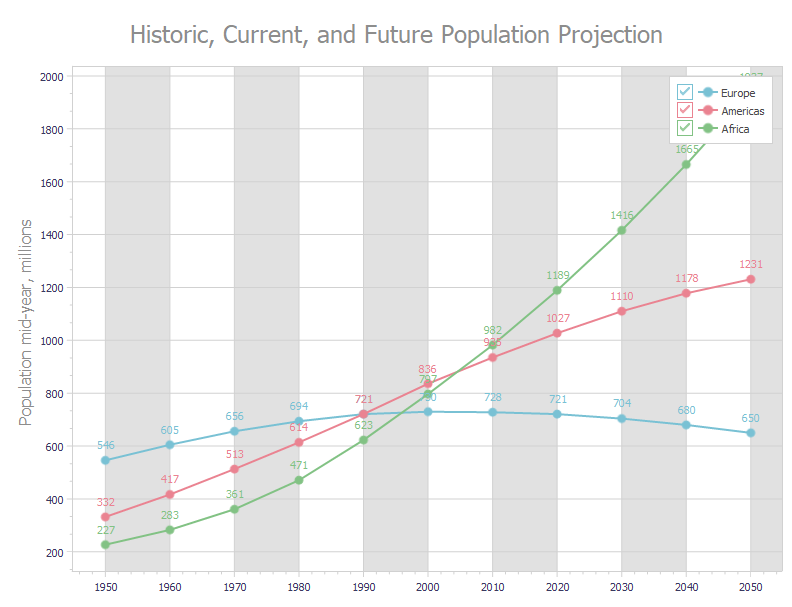
Code Example: Unbound Mode
The following code example creates three stacked bar series with identical appearance settings in unbound data access mode:
var
AXYDiagram: TdxChartXYDiagram;
AXY2018Series, AXY2019Series, AXY2020Series: TdxChartXYSeries;
AStackedBarView: TdxChartXYSeriesStackedBarView;
begin
dxChartControl1.BeginUpdate; // Initiates the following batch change
try
AXYDiagram := dxChartControl1.AddDiagram<TdxChartXYDiagram>('DevAV Sales By Region');
AXYDiagram.Title.Appearance.FontOptions.Size := 20;
AXYDiagram.Axes.AxisY.Title.Text := 'Millions of Dollars';
AXYDiagram.Axes.AxisY.Title.Appearance.FontOptions.Size := 14;
AXY2018Series := AXYDiagram.AddSeries('2018'); // Creates a new series with the caption "2018"
AXY2018Series.DataBindingType := 'Unbound'; // Selects the unbound data access mode
// Changes the argument field type to "string"
TdxChartXYSeriesUnboundDataBinding(AXY2018Series.DataBinding).ArgumentField.ValueType := 'string';
AXY2018Series.ViewType := 'StackedBar'; // Selects the Stacked Bar series View
AStackedBarView := AXY2018Series.View as TdxChartXYSeriesStackedBarView;
AStackedBarView.ValueLabels.Visible := True; // Displays value labels on bars
AStackedBarView.ValueLabels.NumberFormat := '0.000'; // Changes the number display format
AStackedBarView.ValueLabels.Appearance.FontOptions.Bold := True;
AXY2018Series.Points.Add('Asia', 4.2372);
AXY2018Series.Points.Add('Australia', 1.7871);
AXY2018Series.Points.Add('Europe', 3.0884);
AXY2018Series.Points.Add('North America', 3.4855);
AXY2018Series.Points.Add('South America', 1.6027);
AXY2019Series := AXYDiagram.AddSeries; // Creates a new series with the default settings
AXY2019Series.AssignFrom(AXY2018Series); // Copies all settings from the "2018" series
AXY2019Series.Caption := '2019'; // Defines a different series caption
AXY2019Series.Points.Add('Asia', 4.7685);
AXY2019Series.Points.Add('Australia', 1.9576);
AXY2019Series.Points.Add('Europe', 3.3579);
AXY2019Series.Points.Add('North America', 3.7477);
AXY2019Series.Points.Add('South America', 1.8237);
AXY2020Series := AXYDiagram.AddSeries('2020'); // Creates a new series with the default settings
AXY2020Series.AssignFrom(AXY2018Series); // Copies all settings from the "2018" series
AXY2020Series.Caption := '2020'; // Defines a different series caption
AXY2020Series.Points.Add('Asia', 5.289);
AXY2020Series.Points.Add('Australia', 2.2727);
AXY2020Series.Points.Add('Europe', 3.7257);
AXY2020Series.Points.Add('North America', 4.1825);
AXY2020Series.Points.Add('South America', 2.1172);
finally
dxChartControl1.EndUpdate; // Calls EndUpdate regardless of the batch operation's success
end;
end;
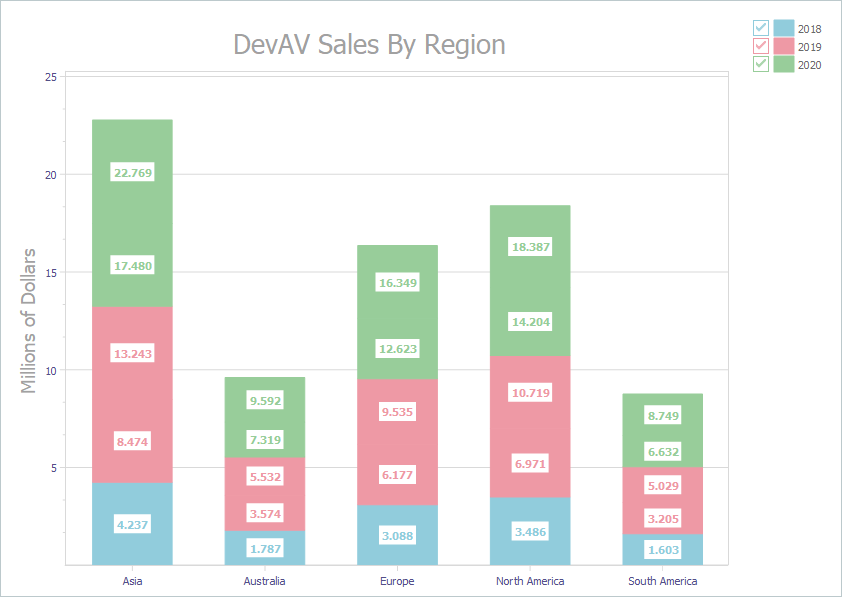
-
The DataBindingType property setter updates the DataBindingClass and
DataBindingproperty values according to the selected data access mode. -
The DataBindingClass property setter updates the DataBindingType and
DataBindingproperty values according to the selected data access mode.