Range.Exclude(Range) Method
Excludes the specified cell or cell range from the current range.
Namespace: DevExpress.Spreadsheet
Assembly: DevExpress.Spreadsheet.v18.2.Core.dll
Declaration
Parameters
| Name | Type | Description |
|---|---|---|
| other | Range | A Range object that specifies the cell or cell range to be excluded from the source range. |
Returns
| Type | Description |
|---|---|
| Range | A Range object that is the resulting contiguous or noncontiguous (union) range of cells. |
Remarks
Use the Exclude method to exclude a specific cell or cell range from the cell range that calls this method. Take into account the following special cases.
- If the other parameter of this method is null or a cell range you wish to exclude doesn’t intersect the source range, the entire source range will be returned.
- If you exclude all cells from the source range, the Exclude method will return null.
- If a cell or cell range you wish to exclude from the current range is located on another worksheet, the InvalidOperationException will be thrown.
The following example demonstrates how to use the Exclude method to exclude a specific cell range from the Range object.
using DevExpress.Spreadsheet;
using System.Drawing;
// ...
IWorkbook workbook = spreadsheetControl1.Document;
Worksheet worksheet = workbook.Worksheets["Sheet1"];
Range sourceRange = worksheet.Range["B2:E7"];
Range excludedRange = worksheet.Range["C4:D5"];
// Exclude the cell range "C4:D5" from the range "B2:E7".
Range resultantRange = sourceRange.Exclude(excludedRange);
// Fill the resultant cell range with the specified color.
resultantRange.Fill.BackgroundColor = Color.FromArgb(0xFA, 0xDA, 0xDD);
The result of code execution is shown in the image below.
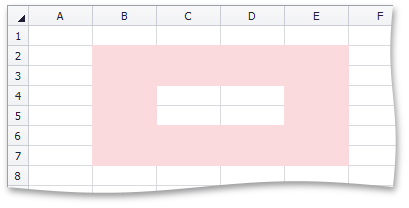
To combine multiple cell ranges in a worksheet into a single complex range, use the Range.Union method.