Map Navigation
The Choropleth Map dashboard item allows end-users to perform navigation actions such as zooming and scrolling.
The Dashboard Designer allows you to specify the initial zooming/scrolling state for the Choropleth map using the mouse.
You can disable the capability to scroll/zoom the map using the Lock Navigation button in the Navigation group on the Design ribbon tab of the Choropleth Map Tools contextual tab set (in code, use the MapDashboardItem.LockNavigation property).
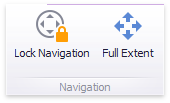
Use the Full Extent button to display the entire map within the dashboard item.